Top 10 Tools for Learning 2020
Clark Quinn
AUGUST 18, 2020
Both, unfortunately, are Mac only (and sadly quite dear). Diagrams are a big part of my talks, punctuated with stock photos to represent concepts (from Pixabay and occasionally Unsplash). Like Jane, Tweetdeck is my tool of course on my Mac. Keynote is how I create presentations, another way I do, and then share, my thinking.



















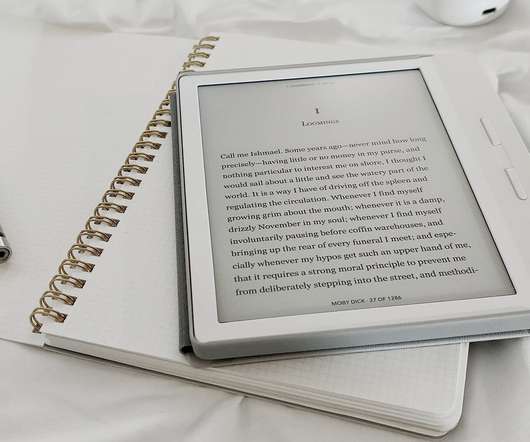

















Let's personalize your content