PowerPoint: Create an Infographic
The Logical Blog by IconLogic
SEPTEMBER 29, 2012
On the Save As dialog box, locate the Save as type drop-down menu and choose PNG Portable Network Graphics Format. When the Info dialog box opens click the Every Slide button to save all of the slides as separate PNG files. Use a Free Online Photo Editor to Piece it Together.













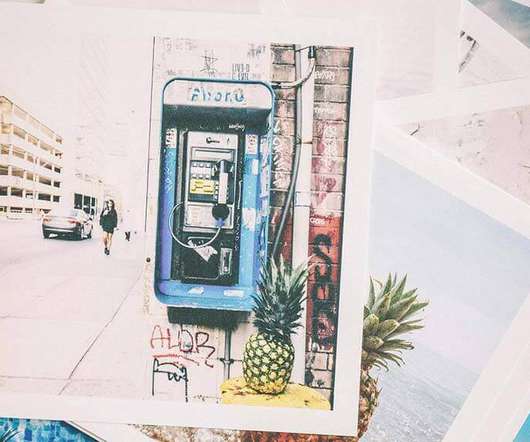
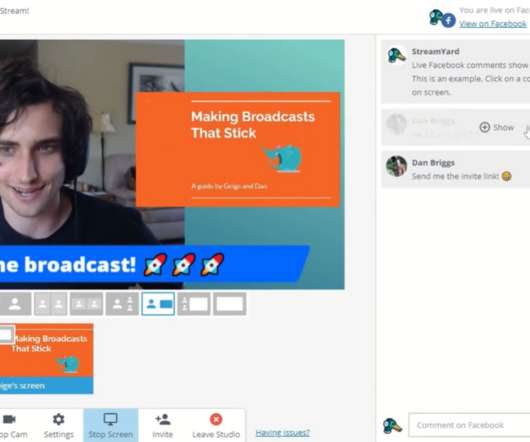
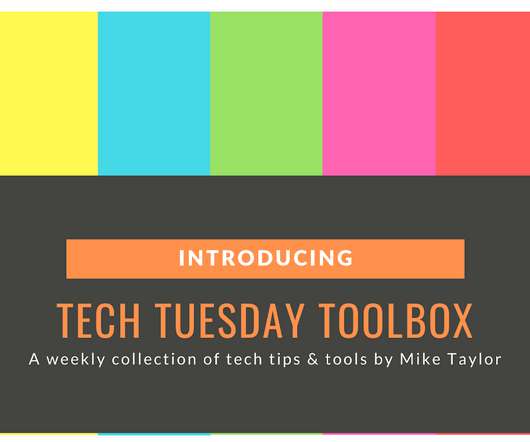





























Let's personalize your content