How To Use Proven Virtual Learning Activities To Boost Your Training
Spark Your Interest
MARCH 26, 2021
Virtual learning sessions using a platform like Zoom, WebEx, or Adobe Connect, have become commonplace. That is live learning via a virtual classroom using a platform like Zoom, WebEx, or Adobe Connect. Audio/Video Conversations. Audio and/or video are often best used as virtual learning activities for . Simulations.


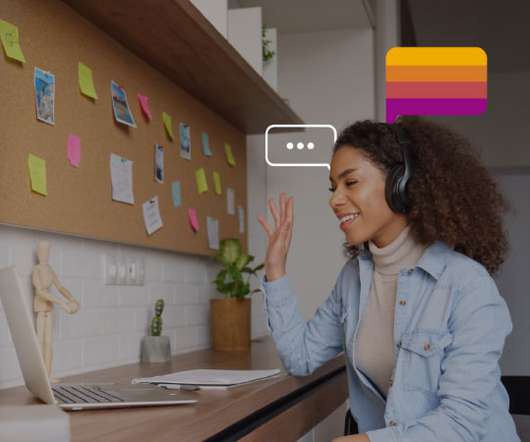






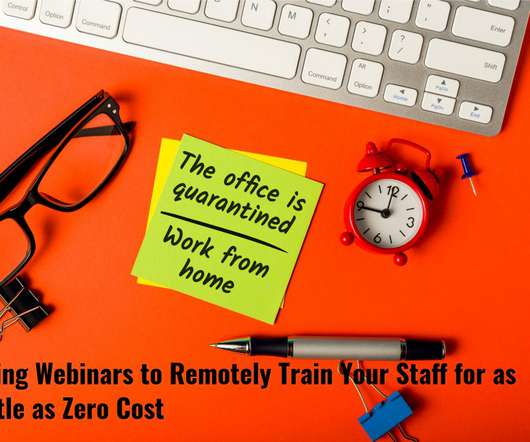


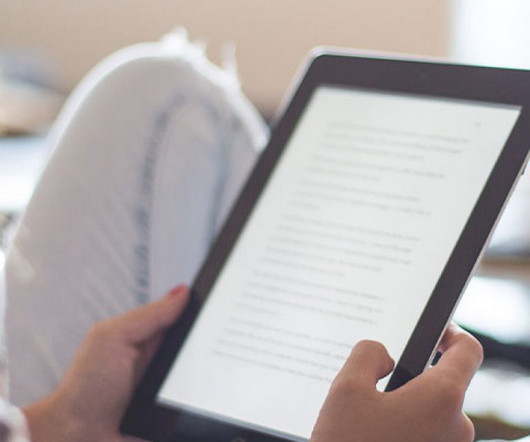














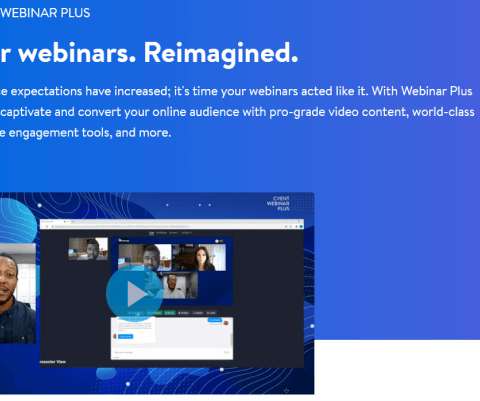

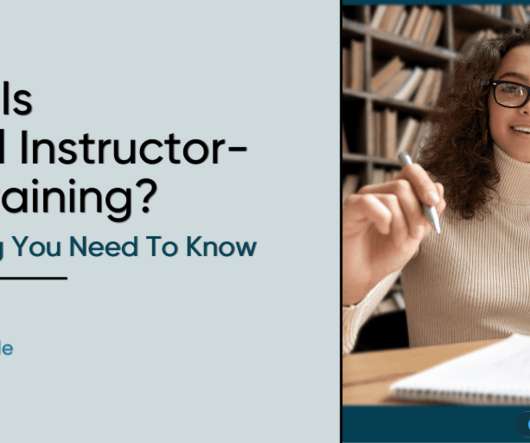







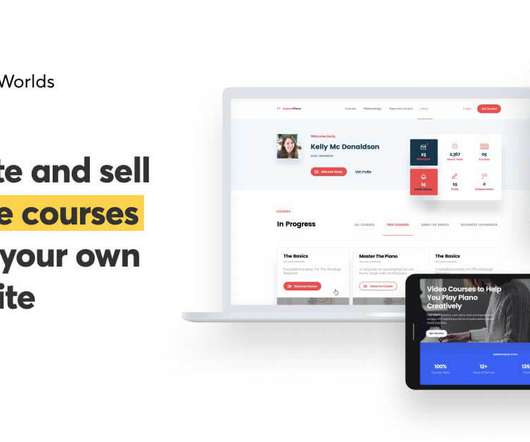
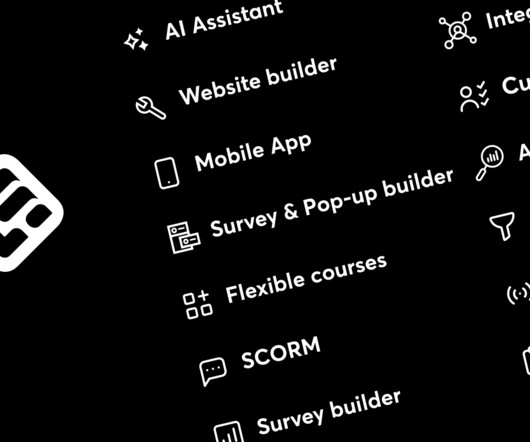















Let's personalize your content