Expectations From eLearning Authoring Tools
Upside Learning
JUNE 30, 2010
While searching I realized that many learning professionals often confuse between their requirements and the specific features offered by the chosen tool. Should be able to import/export content (like PPT, DOC, or simple HTML), and allow for edits after import. Localization processes using the tool should be easy and fast.


























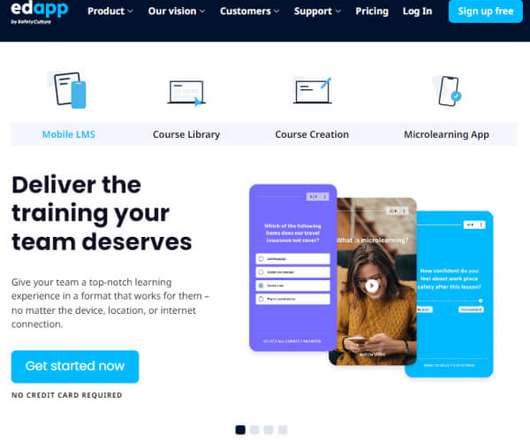
























Let's personalize your content