CSU Resources
Kapp Notes
SEPTEMBER 28, 2017
I’ve included the slides from the presentation and slide on using PollEverywhere and writing directly in PowerPoint in slideshow mode. Take Notes Right on a PowerPoint Slide from Karl Kapp. Making learning fun: A taxonomy of intrinsic motivations for learning. Here is a sneak peak. Snow & M. 229-253).









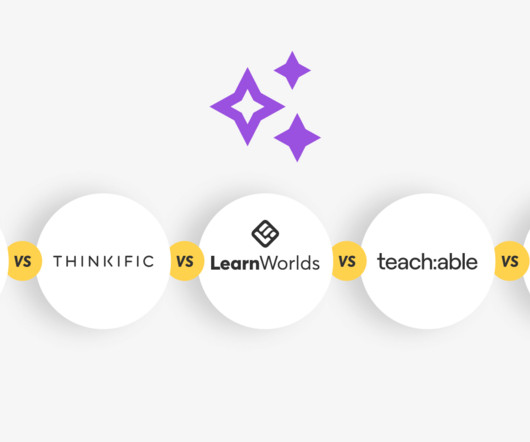















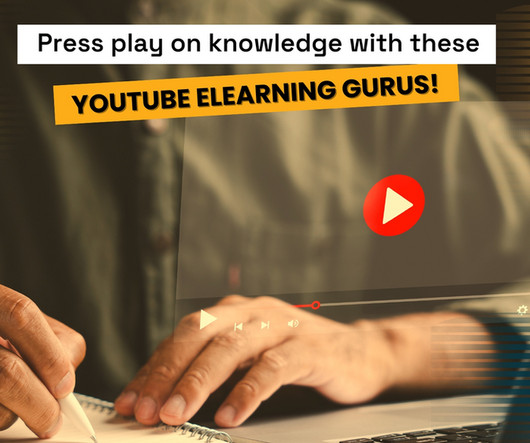

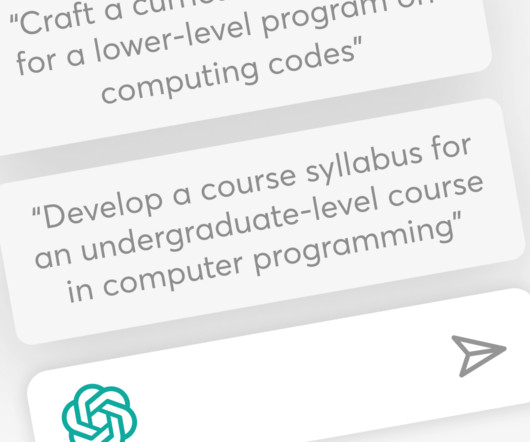



















Let's personalize your content