Better Than Bullet Points: Alternative Text Slide Designs
Mike Taylor
JUNE 12, 2018
One of the most common challenges for anyone designing slides for presentations or elearning projects is what do with text content. In many projects it is difficult, if not impossible to get rid of all the text, it is super useful to have a few tricks up your sleeve for handling slide text. At the Click! Don’t stop here. SlideSmash.










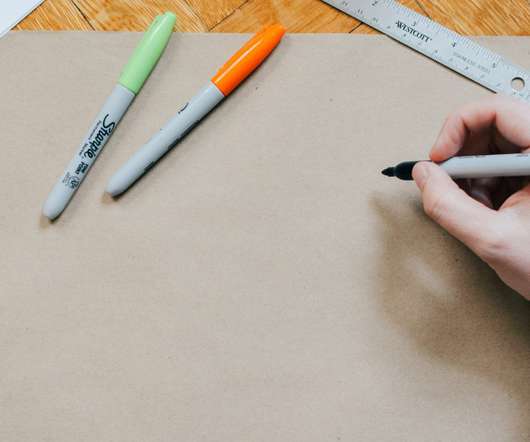



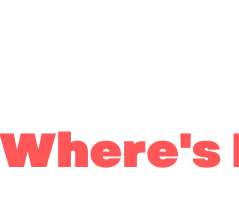

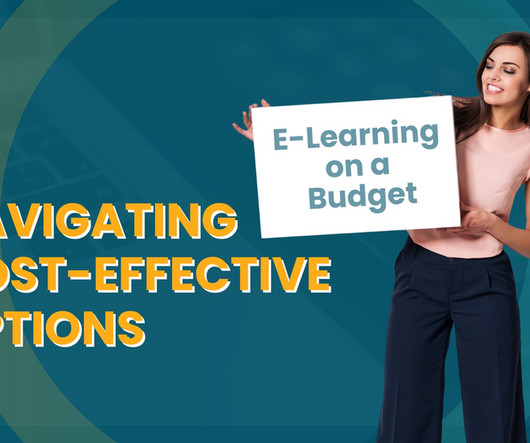










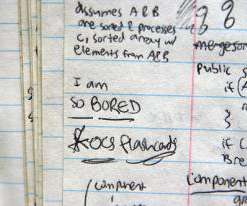



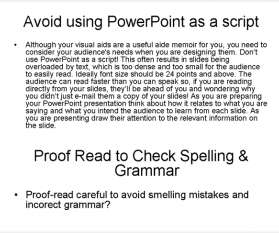




















Let's personalize your content