AI, DEI, Twine: ID Links 4/23/24
Experiencing eLearning
APRIL 23, 2024
The Pesky Challenge of Evaluating AI Outputs – Usable Learning Julie Dirksen observes that lots of people (myself included) talk about the importance of making sure that any content created by AI is reviewed by a person. Use it for inspiration rather than as the actual content of a story. DEI and accessibility Why DEI?



















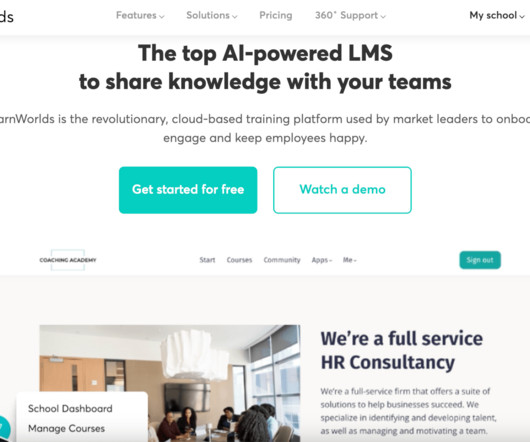































Let's personalize your content