TechSmith Helps Recording Artist Connect with Fans and Producers
TechSmith Camtasia
JUNE 4, 2014
Learn more about how Jessika uses TechSmith Snagit below. When Jessika records vocals, she sends the finished file over to a producer and includes visual notes made with Snagit to show them exactly where her part should fall on the track. Finally, Jessika uses Snagit to track professional communications. Communicating with fans.

















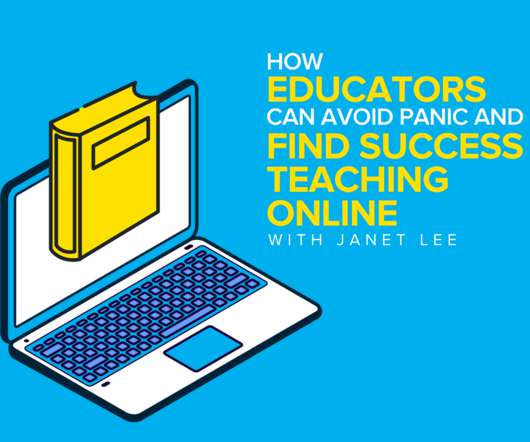














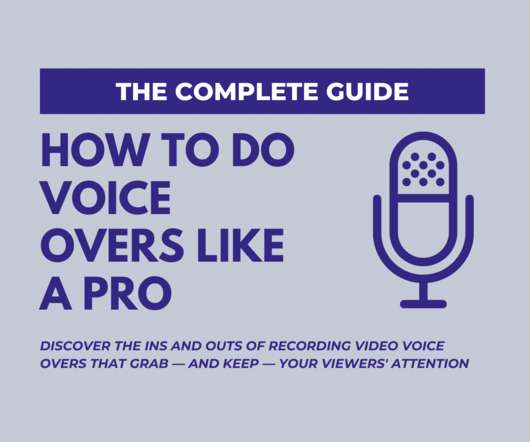













Let's personalize your content