How to record high quality video from home
BrightCarbon
FEBRUARY 23, 2023
If you follow these tips, you’ll be sure to remain the main focus in front of the camera! There are pros and cons to each of these options, and the best way to decide which to use is to do test recordings in advance to compare the video and audio quality. Microphones Purchasing a microphone could be a worthwhile investment.

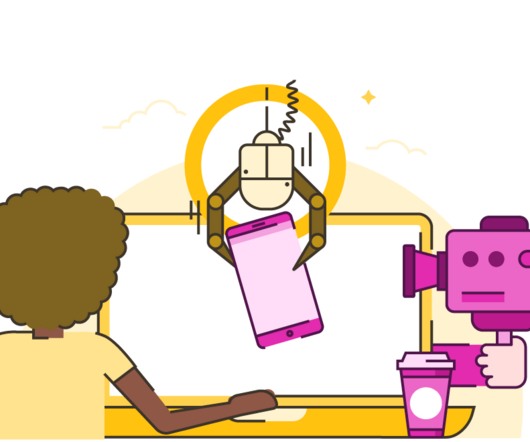








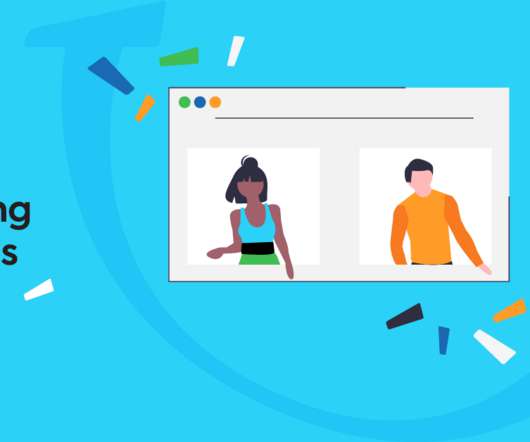











Let's personalize your content