How I Use Rise 360 as My Presentation Tool with Zoom
Rapid eLearning
JULY 19, 2022
My initial inclination was to build something in PowerPoint or Google slides, but I switched to Rise 360 and haven’t looked back. Creating the presentation in Rise 360 is just as fast as creating a slide. With Rise 360, I spend less time constructing the layout because I’m not starting with an empty slide. Getting Started?








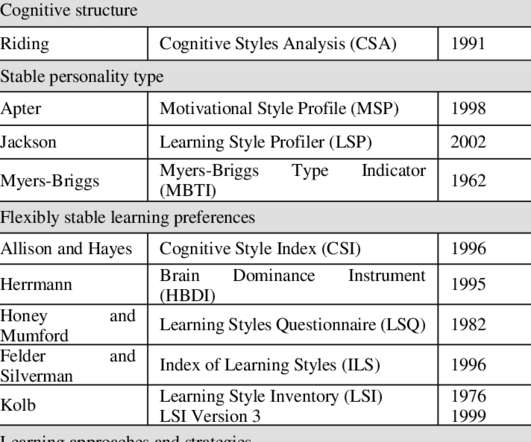

















Let's personalize your content