10 Visual Learning Software
Ed App
OCTOBER 14, 2021
is a visual learning tool that uses colorful visuals and gamification elements to maximize engagement and ensure a higher completion rate from the learners. Yet the best part, they can be presented on a shared screen and answered by a group of “players” all at the same time. Features: Multimodal learning. Virtual classroom.













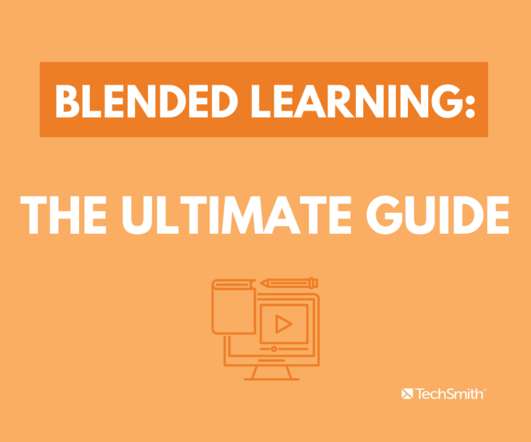





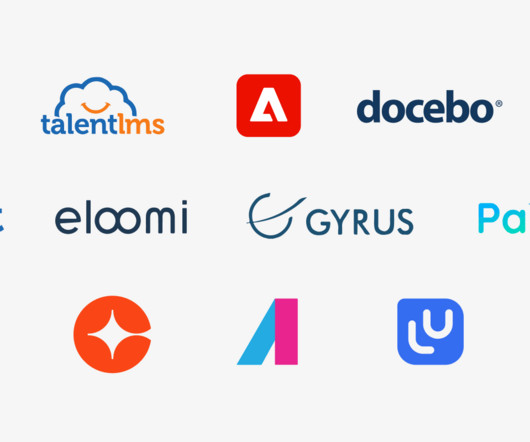










Let's personalize your content