12 Essential LMS Features For Continuing Education
Academy of Mine
NOVEMBER 29, 2022
Part of your LMS research should be understanding if a platform is going to be efficient and effective for your team managing content…They don’t call it a learning management system for nothing! Videos give learners a break from reading text in an online course, and they’re helpful for keeping learners engaged.


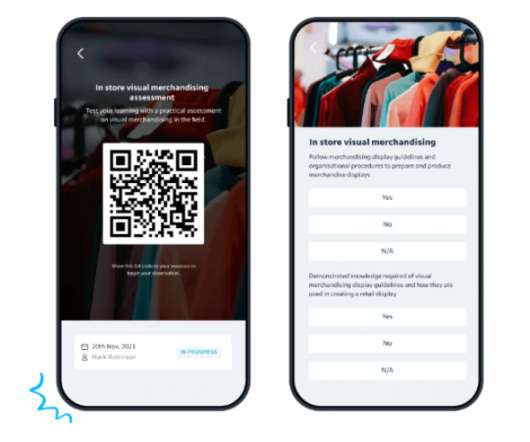



















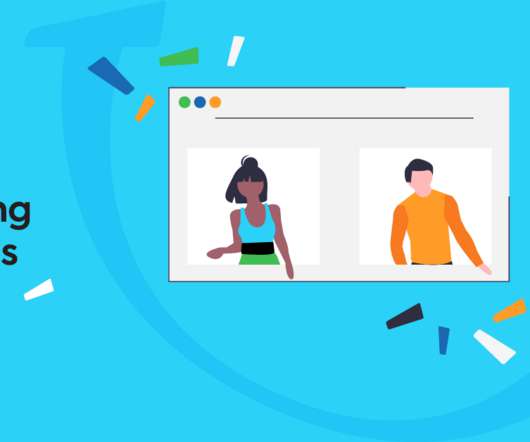











Let's personalize your content