Adobe Captivate: Introducing 2017
The Logical Blog by IconLogic
APRIL 20, 2017
According to Adobe's Allen Partridge, Captivate version 2017 , includes several new features including something called Fluid Boxes. The first question I always get when someone is upgrading from an older version of Captivate to a new version is this: "Will my legacy Captivate projects open in the new version?"
















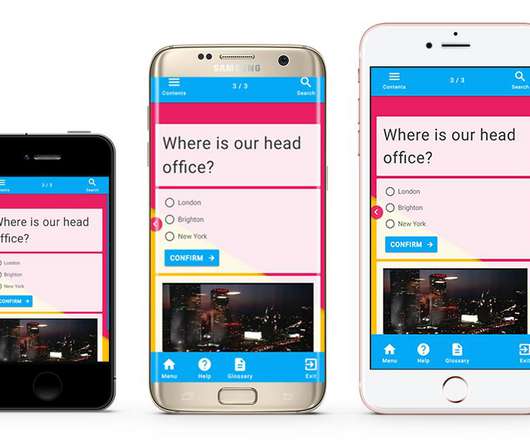































Let's personalize your content