Adobe Captivate: Say Hello to Version 7
The Logical Blog by IconLogic
JUNE 3, 2013
How long was it between Adobe Captivate 5 and 6? Adobe has promised a more aggressive upgrade cycle for its programs that will make even the recent upgrade cycles look almost snail-like. Provide audio feedback in response to the learner's drag-and-drop actions. Track all conversations using the Learning Analytics dashboard.












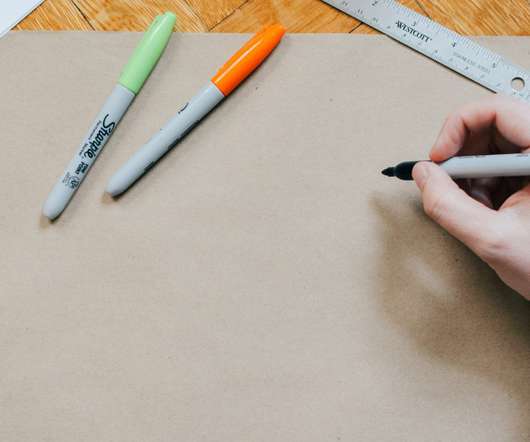





































Let's personalize your content