Section 508 Accessibility Standards: Key Guidelines, Significance and More!
Hurix Digital
DECEMBER 19, 2023
You will need to test these assets to find out if they are compliant with the 508 accessibility standards. Non-text elements must have text alternatives. Two excellent examples are transcriptions for audio recordings and alt text for images. Table of Contents: What is Section 508 Accessibility?







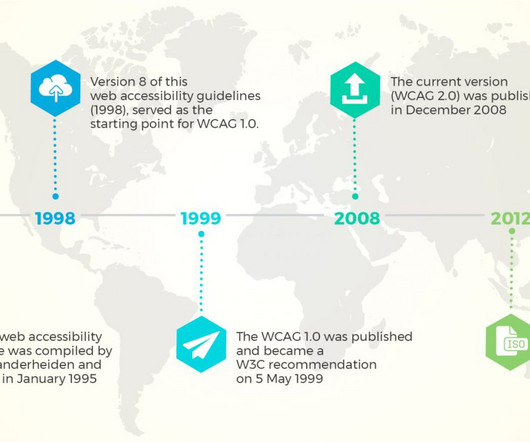





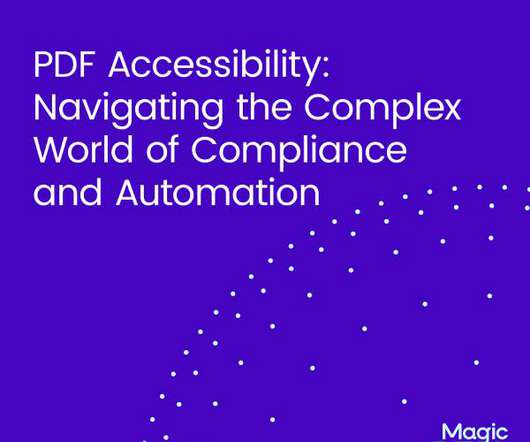








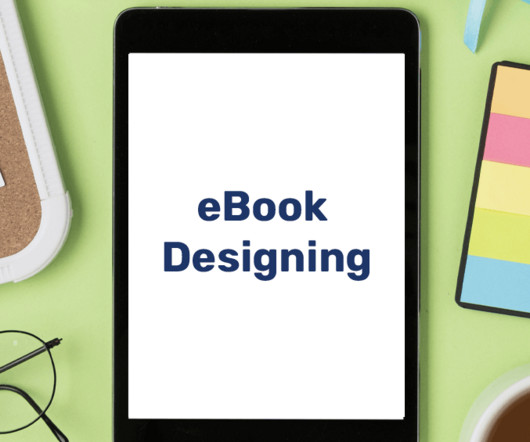







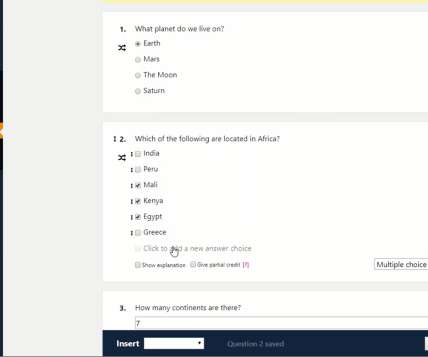











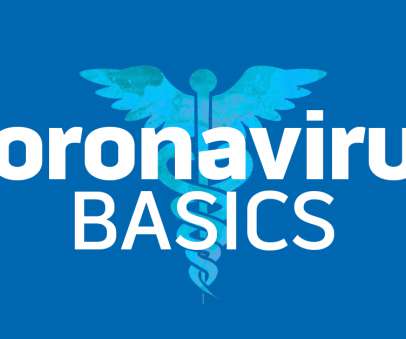











Let's personalize your content