Secrets of Video Demo Timeline (cpvc project)
Adobe Captivate
FEBRUARY 14, 2017
In a first article about timelines, I described the common features: timeline ruler, playhead, eye button, lock button, control panel and the tiny icons at the bottom of the second column of the Timeline panel. This post will explain the more specific features of the Timeline panel in a Video Demo project (cpvc file).


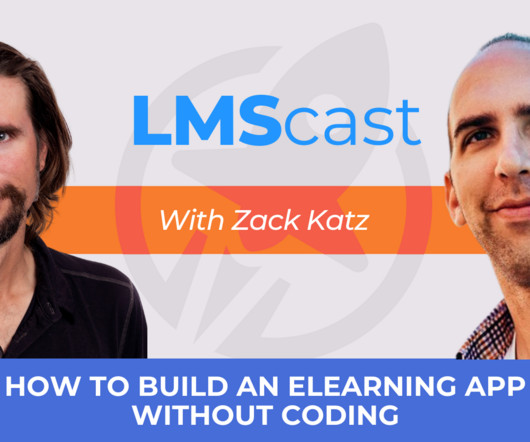






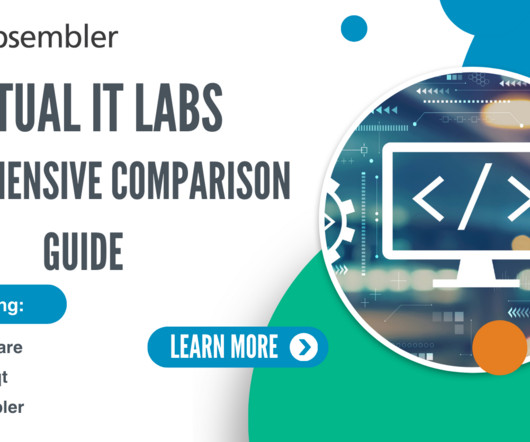







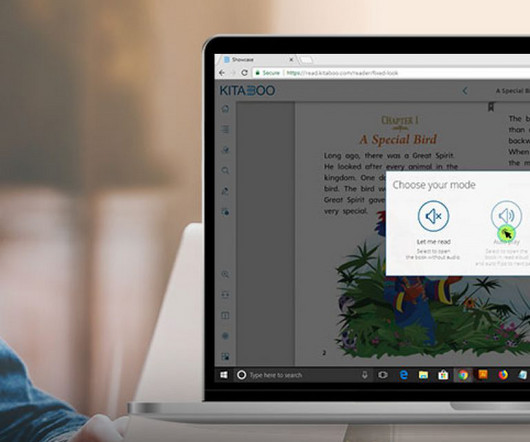

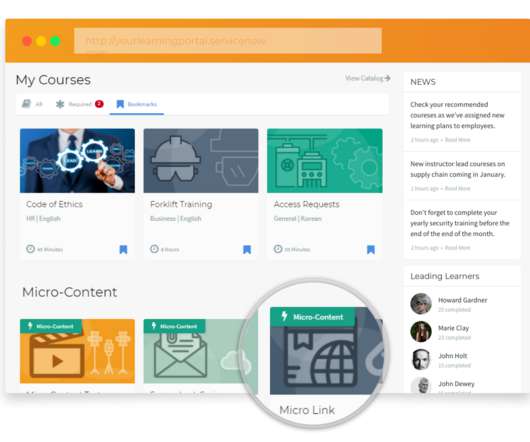






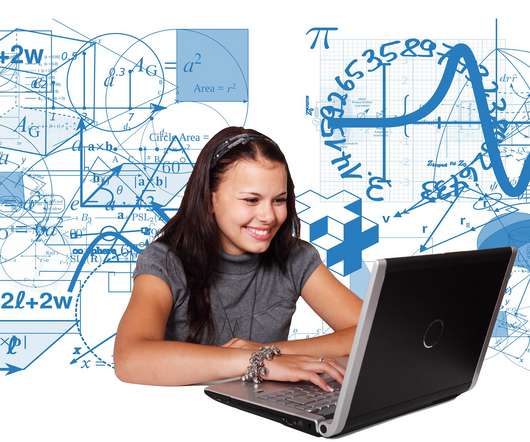



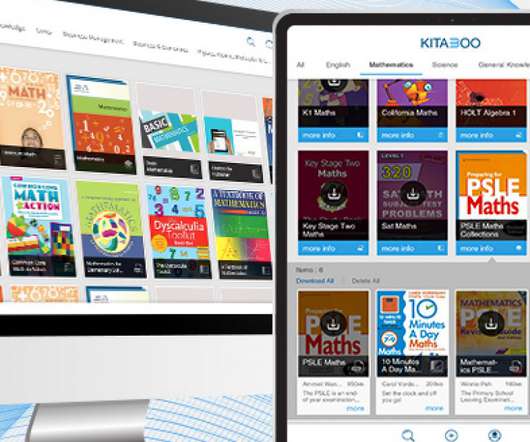

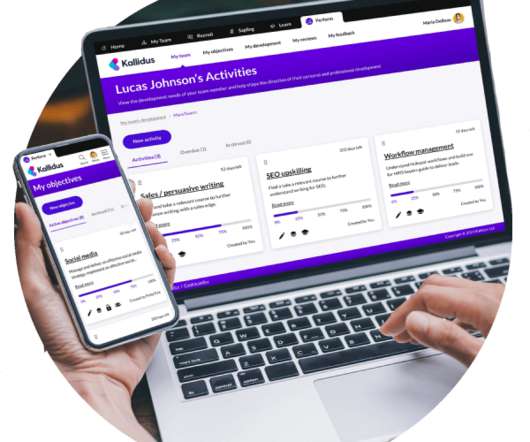






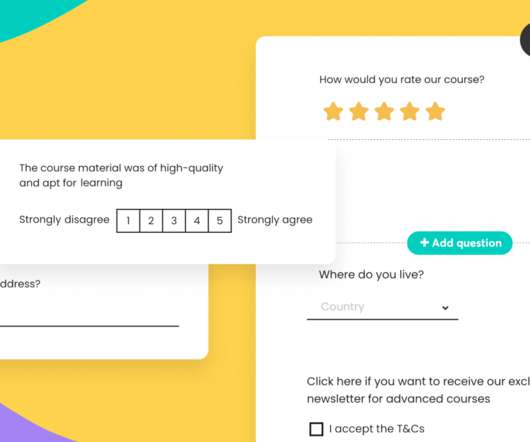











Let's personalize your content