Cost-Effective Training: Leveraging Free Tools and Resources
Learning Rebels
MAY 23, 2024
Google Scholar: A freely accessible web search engine that indexes the full text or metadata of scholarly literature across various publishing formats and disciplines. Listenwise : Audio stories and lessons that align with curriculum standards, focusing on language arts, social studies, and science.























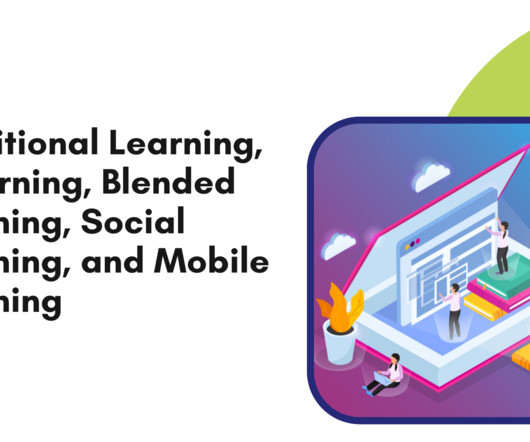




























Let's personalize your content