1st update on 10 Tools Challenge 2013
Jane Hart
JANUARY 17, 2013
9- PowerPoint 13- Slideshare 14- Prezi 75- Poll Everywhere 93- Keynote. VIDEO, AUDIO & IMAGE TOOLS. Mobile devices & apps. Presentation tools. Spreadsheet tools. 27- Gmail 49- Outlook. BLOGGING & WIKI TOOLS. Blogging. 5- WordPress 15- Blogger/Blogspot 77- Edublogs 96- Tumblr. Photo/image. Moviemaking.






















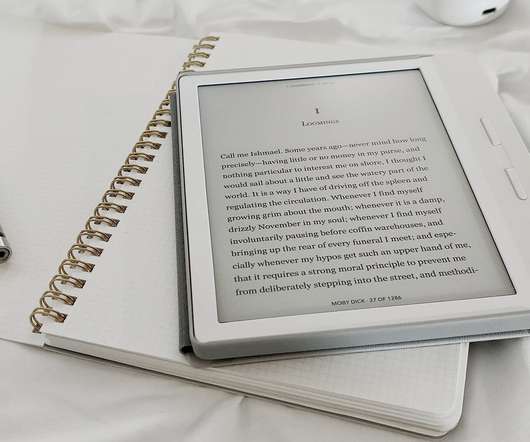

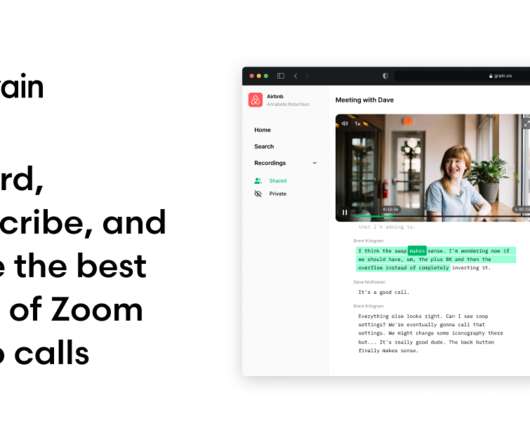












Let's personalize your content