Storyline Accessibility and Mayer’s Principles
Scissortail's Learning Nest
APRIL 22, 2024
Most often, it’s that we’re not sure how to develop accessible eLearning without compromising effective instructional design. If you’re not familiar with Mayer’s Principles, this blog post from Digital Learning Institute explains them in a nutshell. The triggers for a sample slide of that course are shown below.


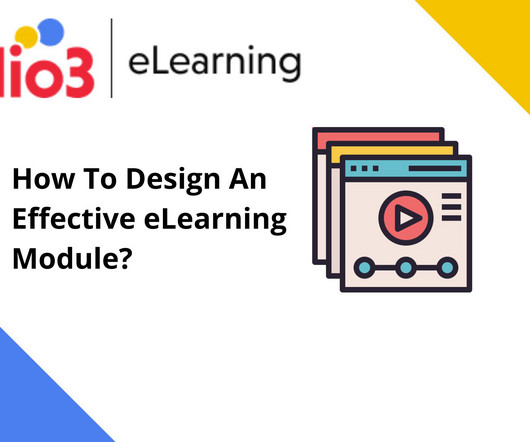

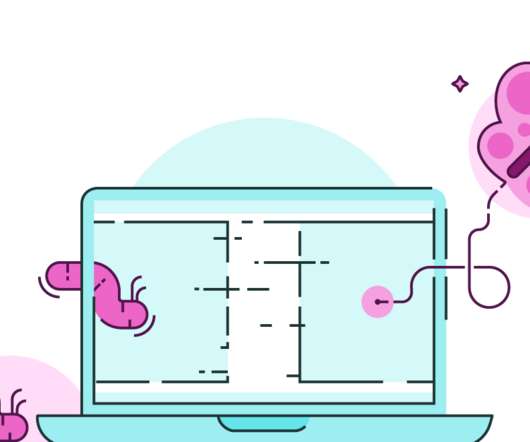

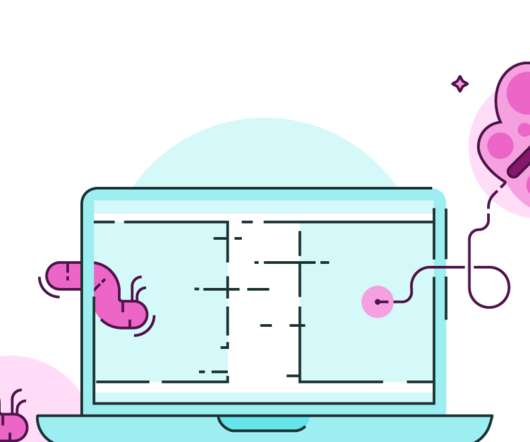
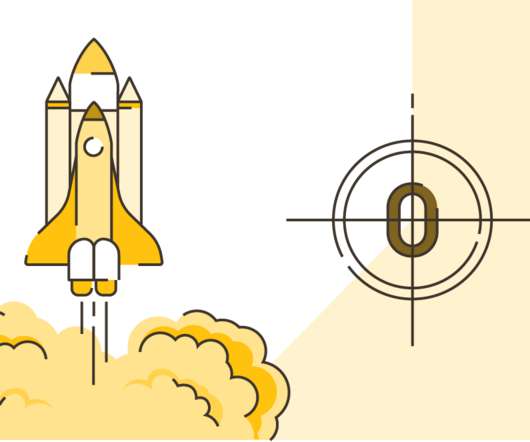
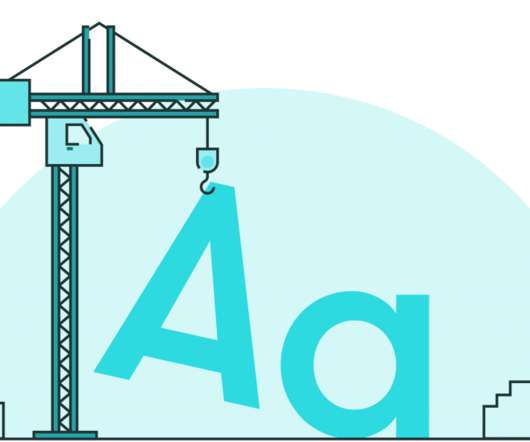
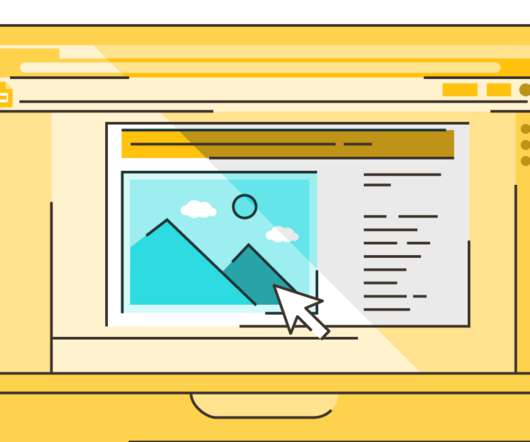
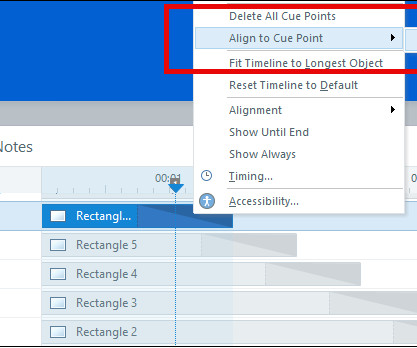
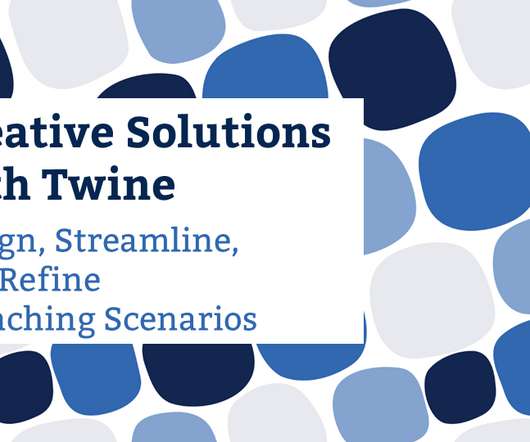







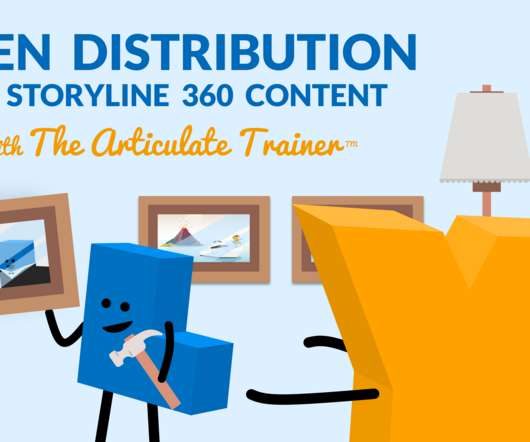


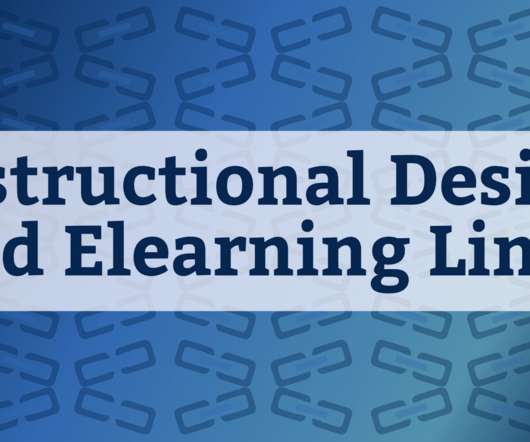






























Let's personalize your content