Articulate Storyline – 9 Practical Ways To Make A Great Course Within Your Budget
Spark Your Interest
SEPTEMBER 27, 2021
And while anyone with enough time, knowledge, and money can make an outstanding online course, can you do it on a budget? So, most importantly, we also give you 9 practical ways to make a great course within your budget using Articulate Storyline. Practical Ways To Make A Great Articulate Storyline Course Within Your Budget.




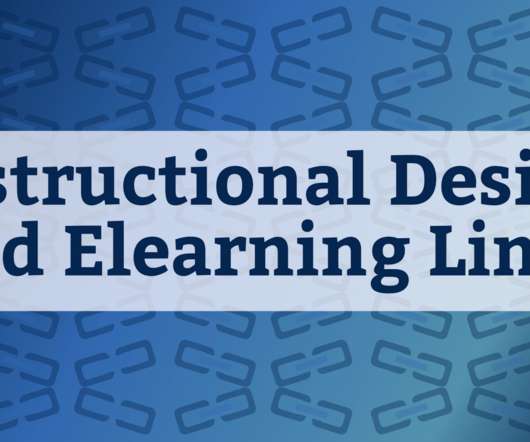









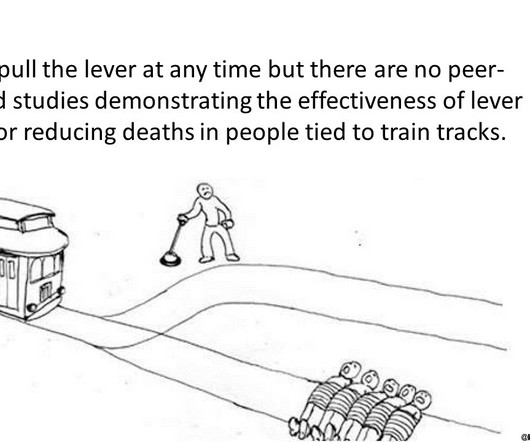

























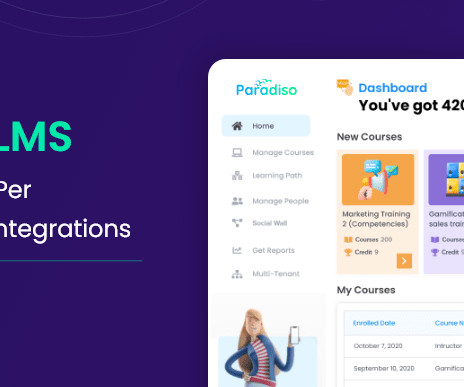










Let's personalize your content