5 Must-Have Gifts for Trainers
The Training by Nelle Blog | Corporate Training and Consulting
DECEMBER 10, 2019
Blue Yeti Microphone. The Blue Yeti Microphone is a BEAST ! It’s one of the highest-rated USB microphones on Amazon for both beginners and professional voice over stars. No matter what calendar system they use. The Ring lighting gives that extra professional feel to even the most original and raw videos.










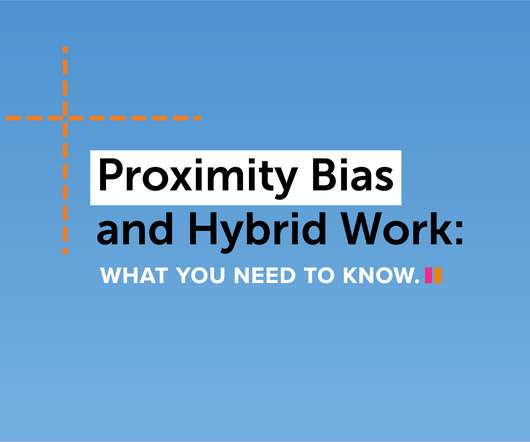
































Let's personalize your content