Behind the Scenes with Maestro: Our Innovative and Effective eLearning Development Process
Maestro
NOVEMBER 9, 2023
Our eLearning development process plays a significant role in many of the L&D experiences we create—after all, our organization lives and breathes learning innovation. But not all eLearning is created equally. Here at Maestro, we’re the experts at creating amazing custom eLearning programs that create change.


























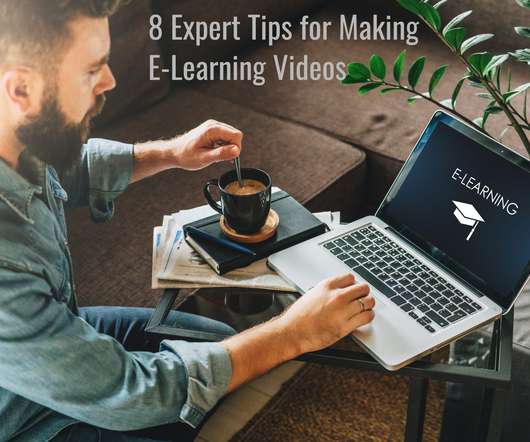


























Let's personalize your content