Use PowerPoint to Create Custom Videos
Rapid eLearning
JULY 24, 2018
In fact, I regularly use PowerPoint to create the graphics and custom assets for my e-learning courses. Custom graphics : Here’s an example where I used PowerPoint to create the graphics for my Rise flash card interaction. Here’s a video tutorial that quickly walks through the steps outlined below.


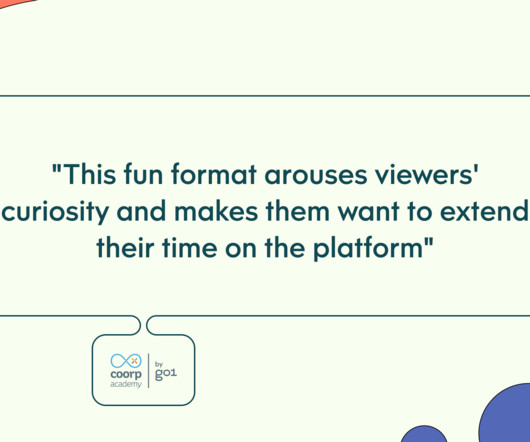









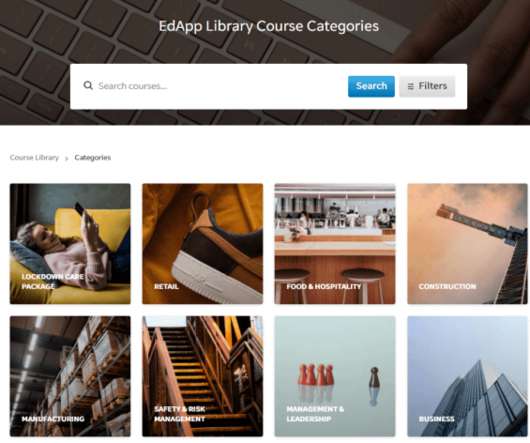

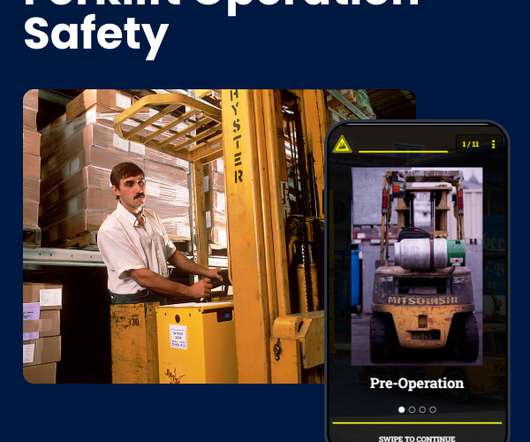

















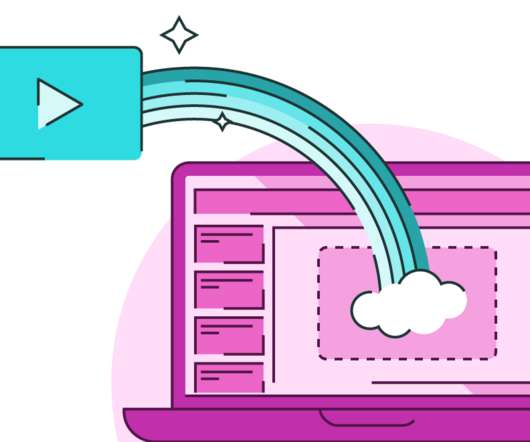





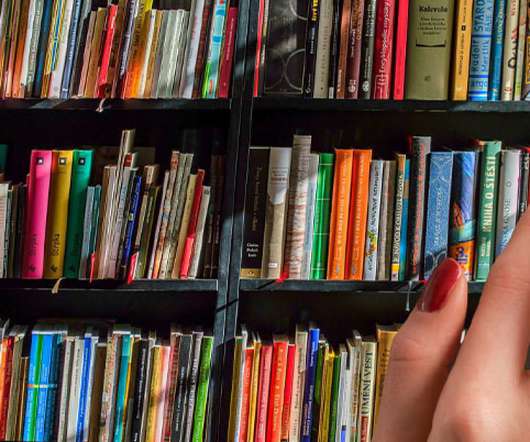












Let's personalize your content