Image Optimization and Enhancement for Faster, Clearer, More Accessible Content
Magic EdTech
JANUARY 22, 2019
Online publishers rely on top-notch images to communicate ideas and information; even a stray crop mark or dust speck can change the meaning of an image or make it harder to “read.”. Magic EdTech makes image enhancements and optimization a priority for its clients, ensuring products that meet the needs of both publishers and learners.





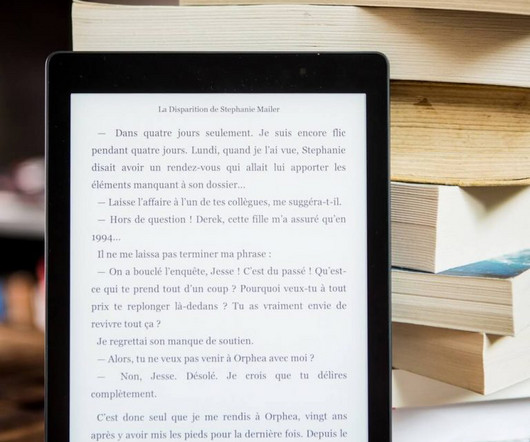
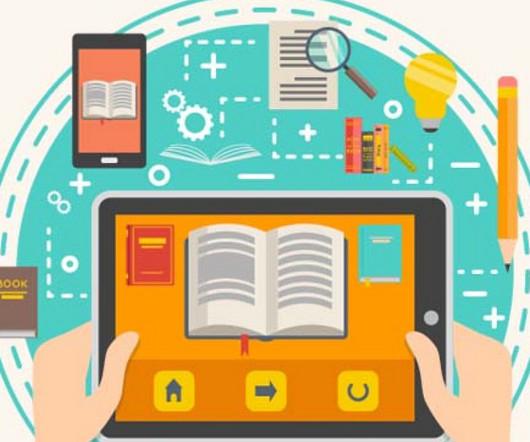






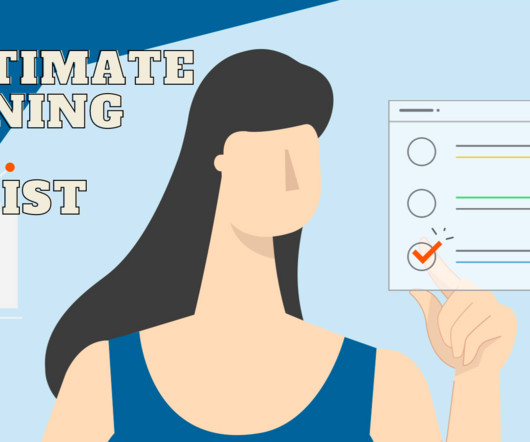

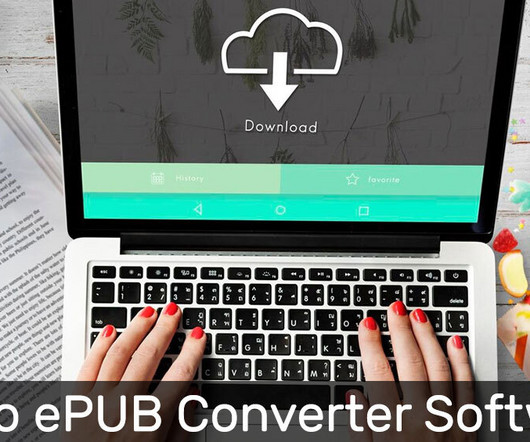







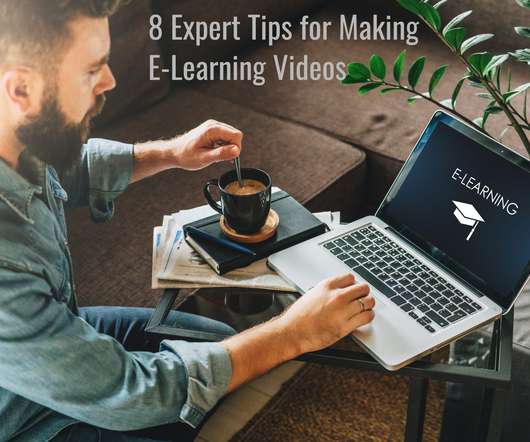
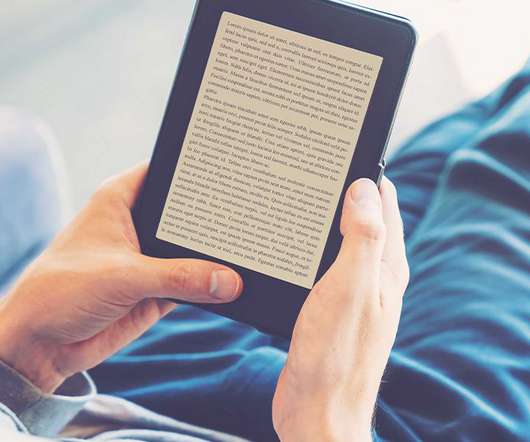












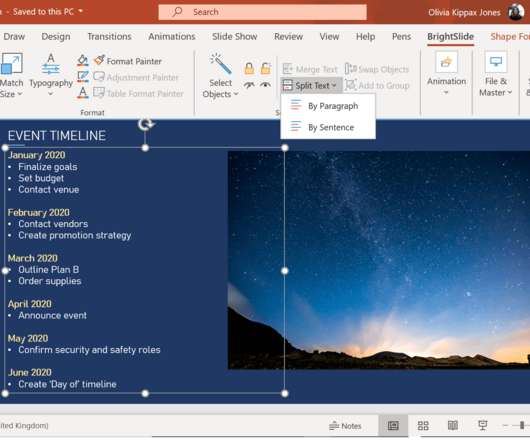

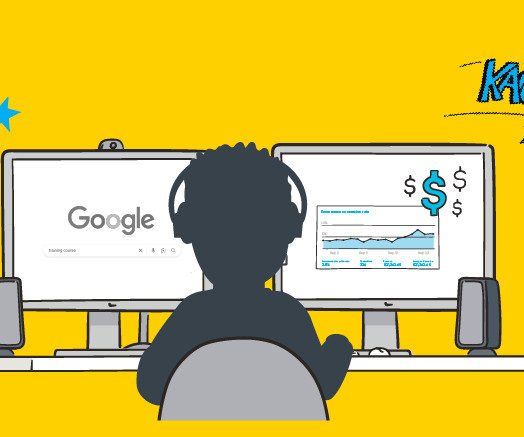


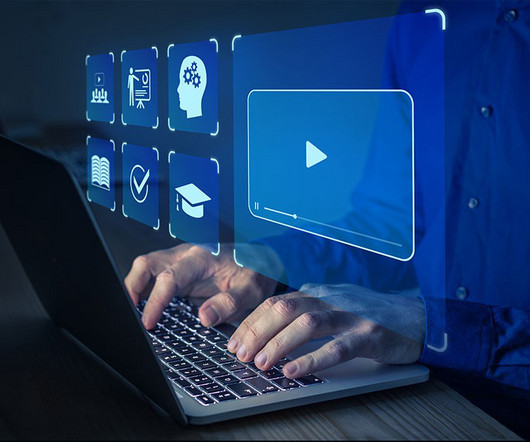










Let's personalize your content