php 8 Upgrade – Why you should do it ASAP
The Be-all and End-all Guide to Creating a Supreme LearnDash LMS
OCTOBER 3, 2022
The PHP programming language which is responsible for powering the WordPress ecosystem has now upgraded from the 5. The PHP 8 upgrade comes with a lot of exciting features, which we will explore in this article. Let’s take a look at the top reasons to go ahead with the php 8 upgrade. Benefits of upgrading to PHP 8.













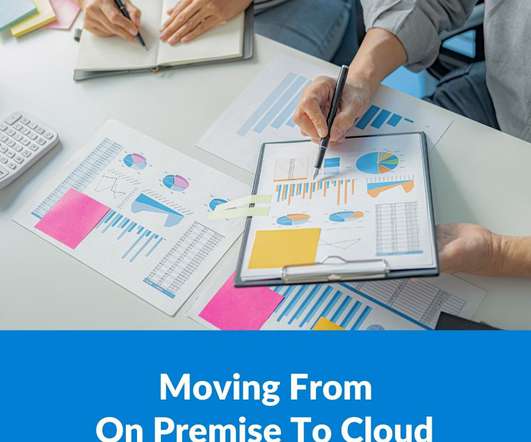


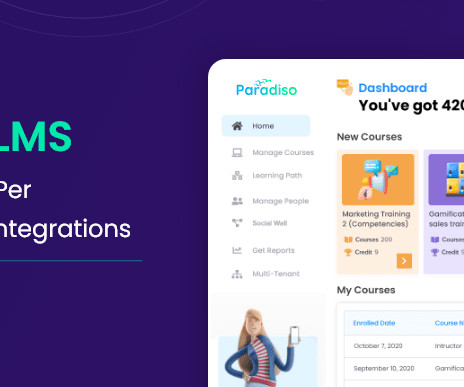





















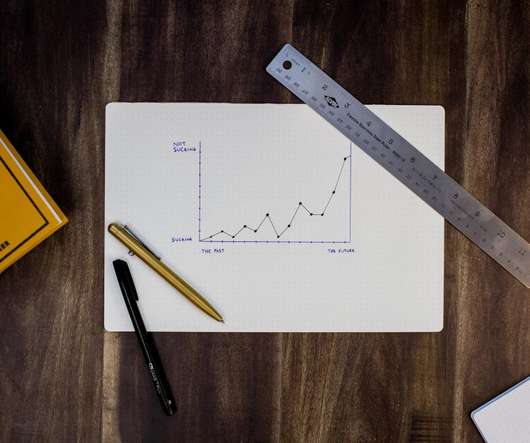












Let's personalize your content