eBook Creator: Make and Publish Books Online
Kitaboo
SEPTEMBER 4, 2023
An eBook is a digital version of a book that can be read on various devices, such as computers, tablets, smartphones, and e-readers. eBooks are popular among readers because they are convenient, accessible, and affordable. But how do you create an eBook? The answer is simple: you need an eBook creator.


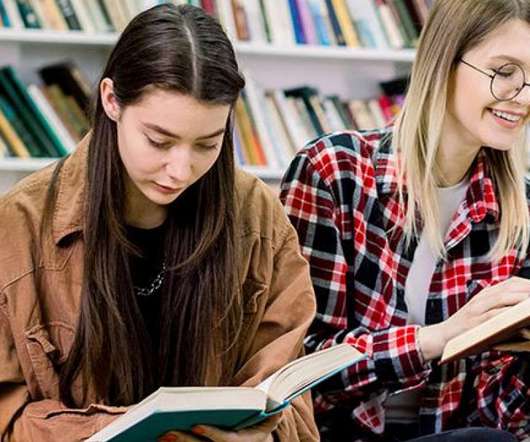

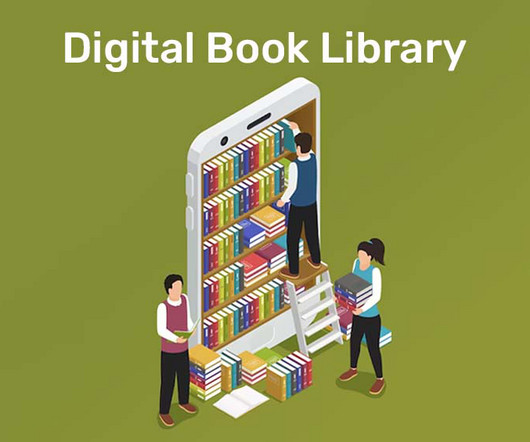










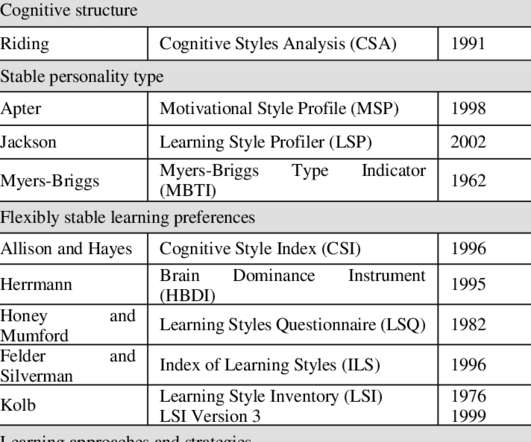































Let's personalize your content