From Google Docs to Hackpad: Discover the Pros and Cons of Popular Content Collaboration Tools
eLearning Company
MAY 22, 2023
Introduction to Content Collaboration Tools In today’s fast-paced digital world, effective collaboration is crucial for the success of any project, be it in business, academia, or creative industries. Gone are the days of passing physical documents back and forth or sending countless email attachments to keep everyone updated.






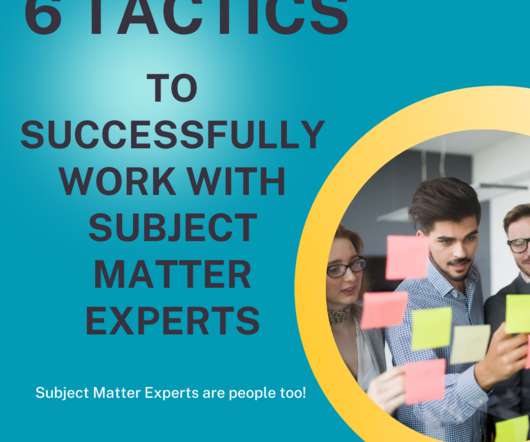

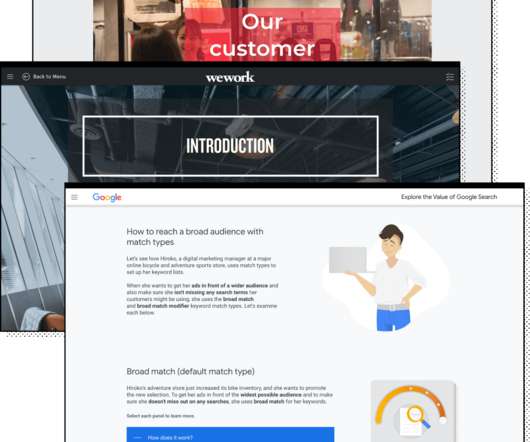





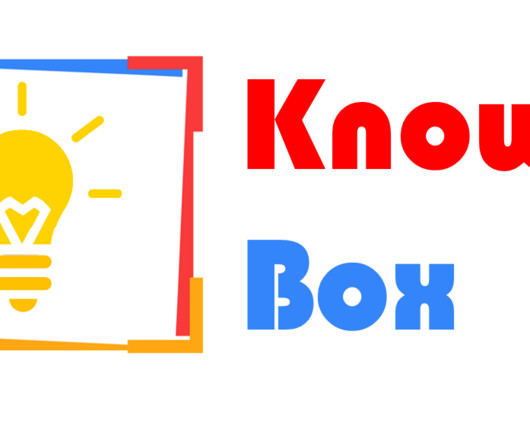
















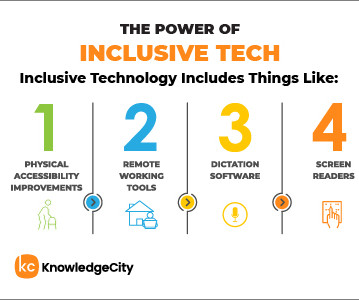





















Let's personalize your content