TechSmith Camtasia: Audiate = Awesomeness!
The Logical Blog by IconLogic
NOVEMBER 8, 2023
Along comes TechSmith Audiate, which integrates wonderfully with TechSmith Camtasia, and I have to say, I'm impressed. Next, I located the effects icon in the lower right of the Audiate window and clicked the add effect icon. Perhaps a new project? Of course, all of this effort takes time. Maybe golf.









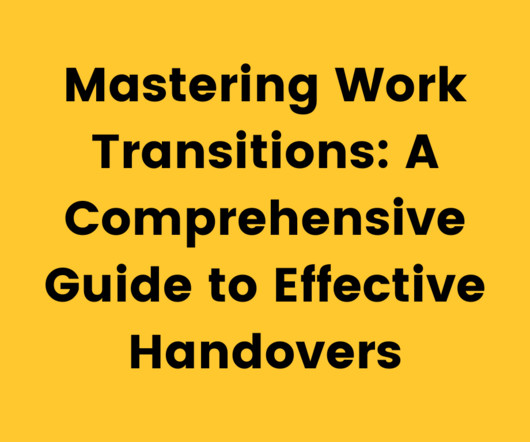






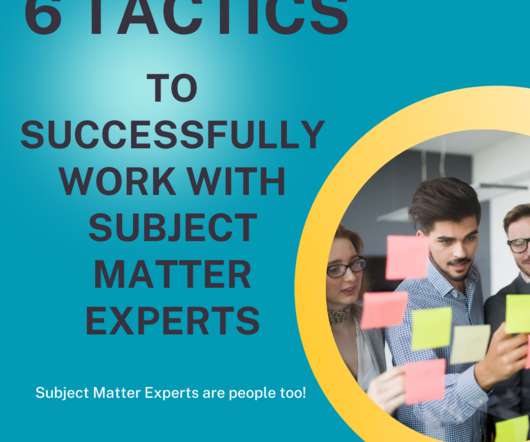

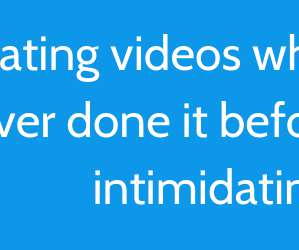









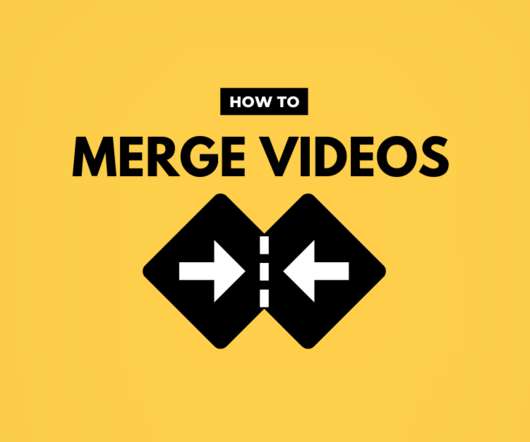


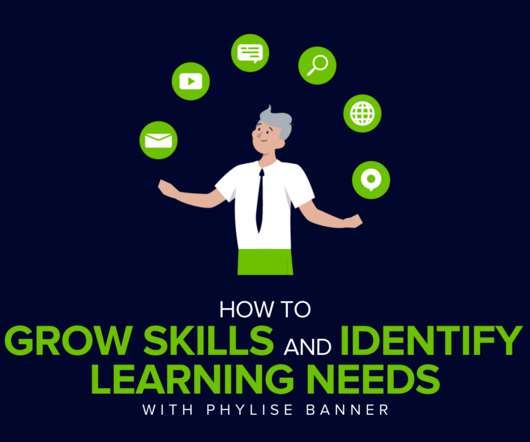
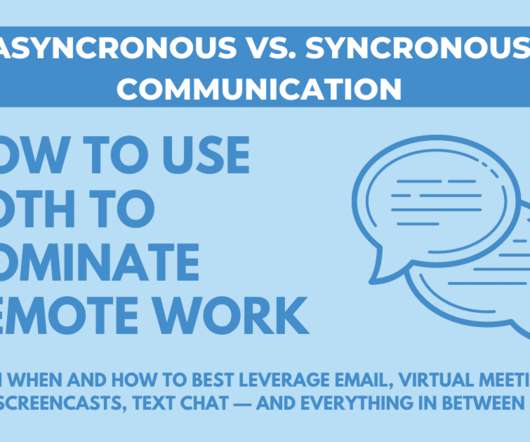



















Let's personalize your content