Instructional Design Research, Tools, & More: ID Links 8/10/21
Experiencing eLearning
AUGUST 10, 2021
Space invaders – E-Learning Provocateur Ryan Tracey clarifies related and often confusingly overlapping terms related to the spacing effect for learning: spaced presentation, spaced practice, spaced retrieval, distributed practice, expanding practice, and more. Free Stock Video Footage, Royalty Free Videos for Download. Set the Scene.

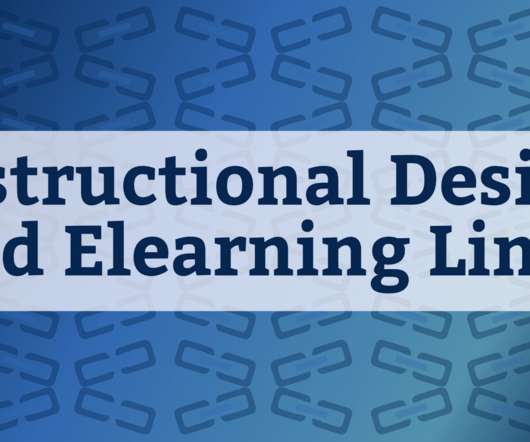

















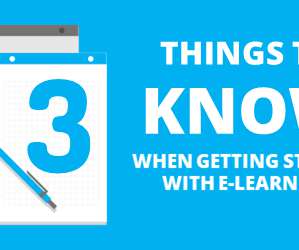
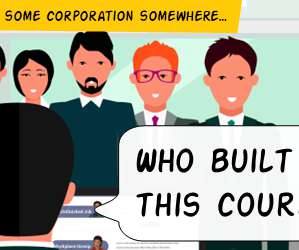

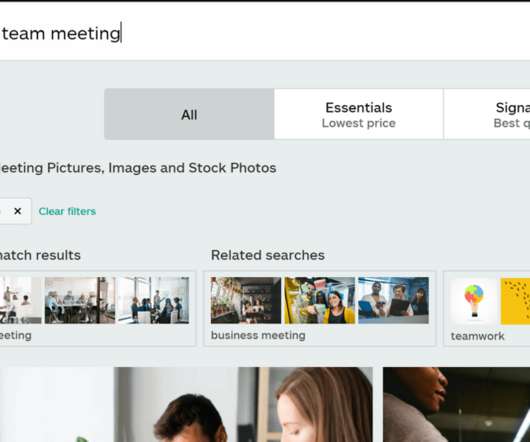






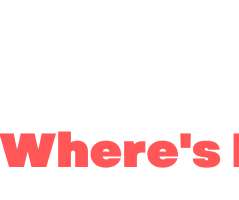




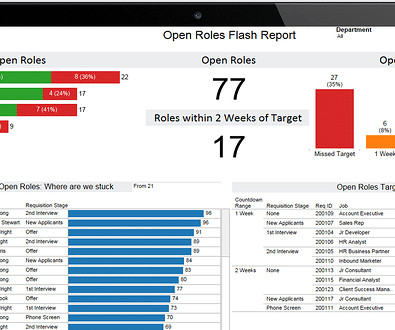














Let's personalize your content