How to Develop an eLearning Program for Human Resources (HR)
learnWorlds
SEPTEMBER 12, 2023
HR departments are responsible for training, onboarding, and upskilling employees to keep them productive. Here are some of the benefits of eLearning Programs for businesses: Increased productivity. It does not matter if you prefer to use Word or Google Docs. What is Human Resource Development? Higher employee retention.



















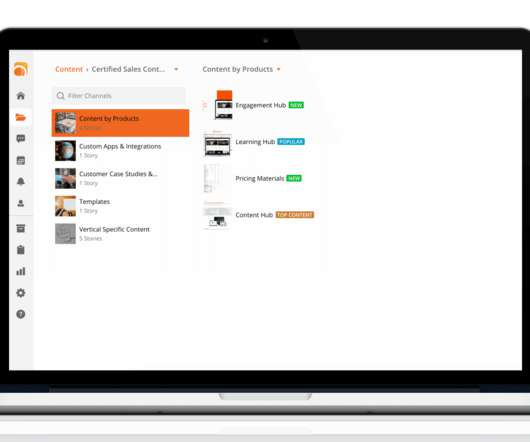


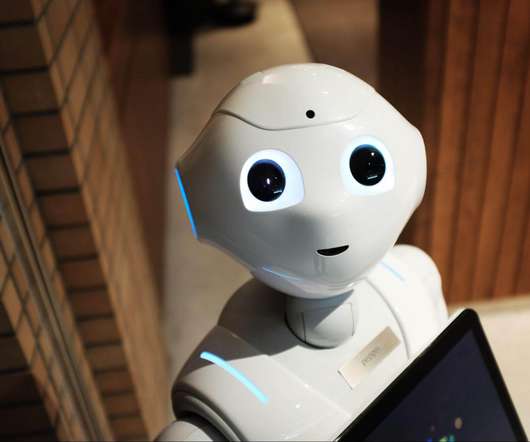






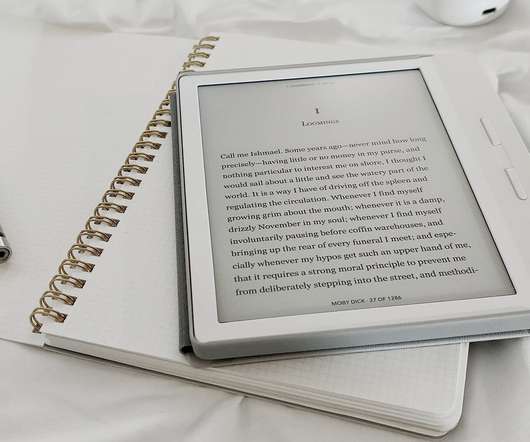
















Let's personalize your content