Here’s How We Share Results With Our Teams at TechSmith (and It Doesn’t Involve Another Long Email)
TechSmith Camtasia
MAY 19, 2021
A recent TechSmith study found 67% of people absorb information faster when it’s presented visually. At TechSmith, we use a screencast — recording your screen as you present information — because it’s one of the best and easiest ways to share project information. Plus, they remembered it better later on.















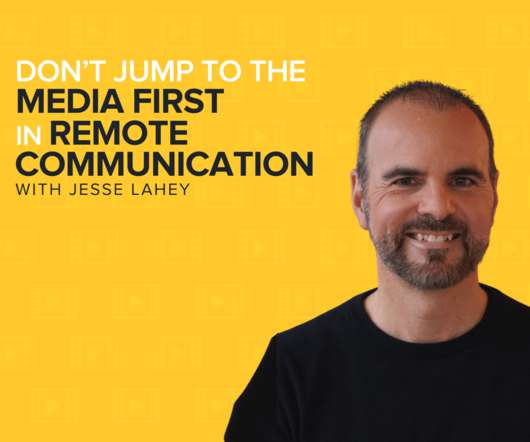






























Let's personalize your content