Must-have skills for User Experience (UX) design in eLearning
eFront
AUGUST 25, 2016
Learners should find information on natural instinct , without asking questions about navigation. The most important information to be clustered on the top left the corner, along with accompanying images. Scan, scan, scan. Create versions of eLearning programs that show improvements.










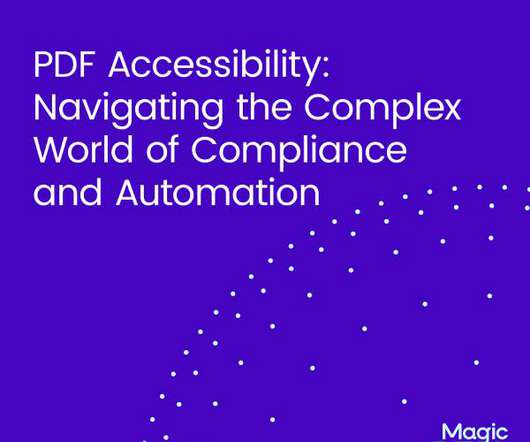





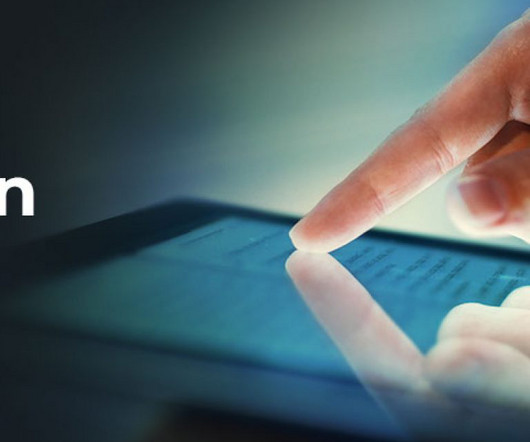




































Let's personalize your content