How to Edit SVG Graphics in PowerPoint
Rapid eLearning
FEBRUARY 13, 2018
The good news is that now you can edit SVG images in PowerPoint. And that’s a big deal because we’re starting to see more SVG images every day. In fact, one of the sites where I buy images has the option to download SVG images. Insert & Edit SVG Image in PowerPoint. Select the image.


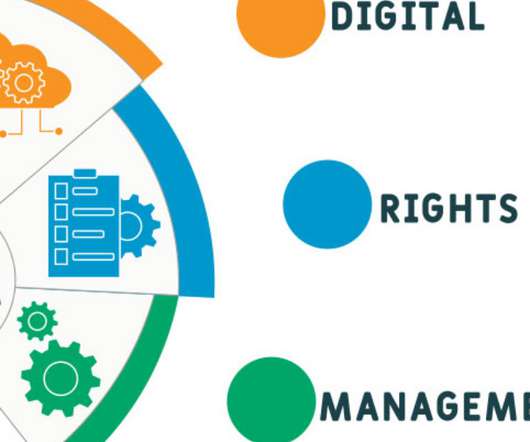












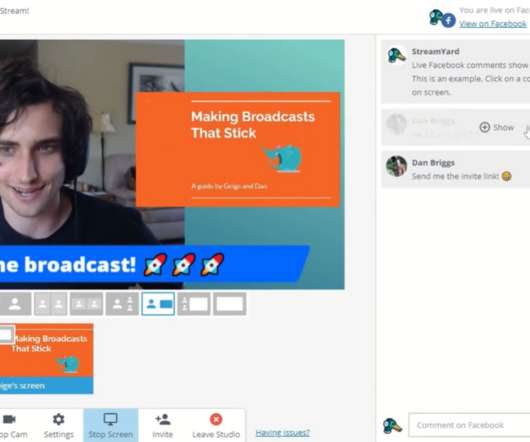
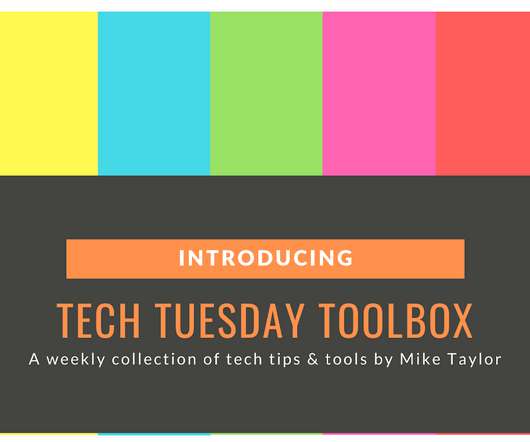
























Let's personalize your content