Snagit 11 Help My Capture: Combine Images, Apply Perspective & Shear, and More!
TechSmith Camtasia
SEPTEMBER 10, 2012
Combining images. Quickly applying the same border / shadow to each image. Practical application for Snagit’s Perspective & Shear effects. Note : The tips and techniques used in this tutorial are for use with Snagit 11. The post Snagit 11 Help My Capture: Combine Images, Apply Perspective & Shear, and More!





















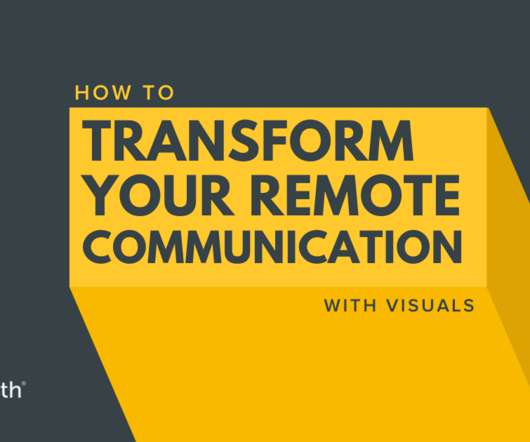










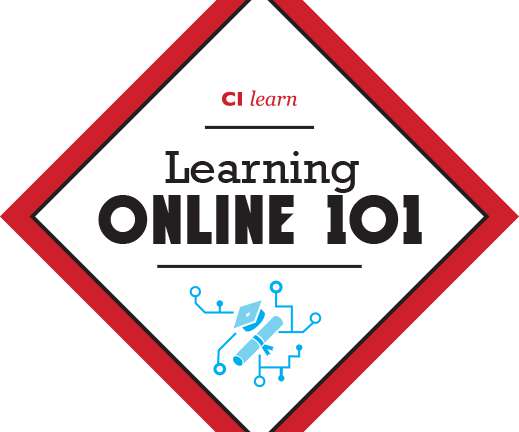
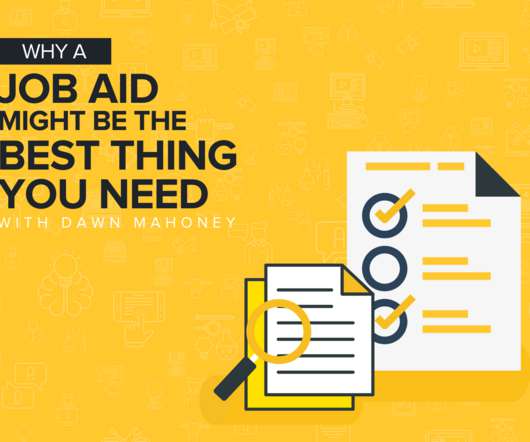











Let's personalize your content