7 Technical Tips for Creating Video Lectures
eLearning Brothers
JUNE 14, 2016
Check out 7 tips for creating video lectures on how to put together text, visuals and audio for the ultimate video lecturing experience. Creating video lectures these days is a piece of cake. They should suffice unless you are up to professional post-production. Engaging text is half the battle. Do you need extra effects?


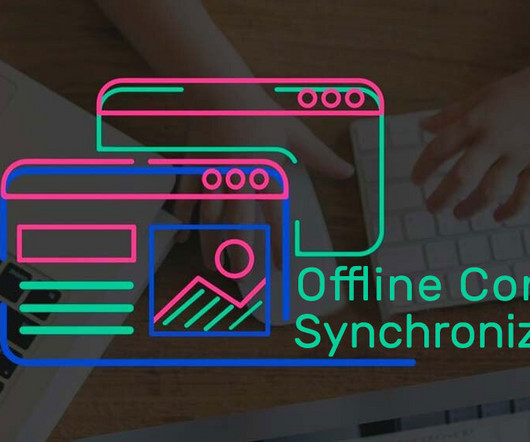






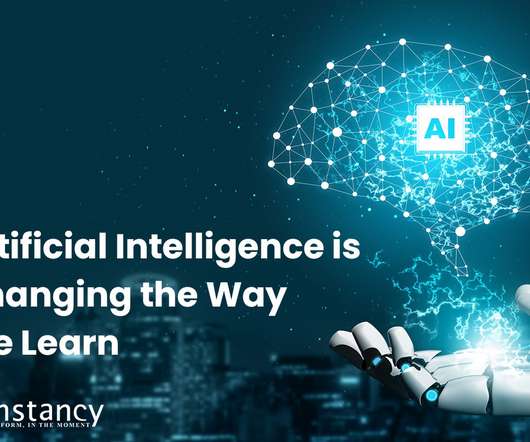








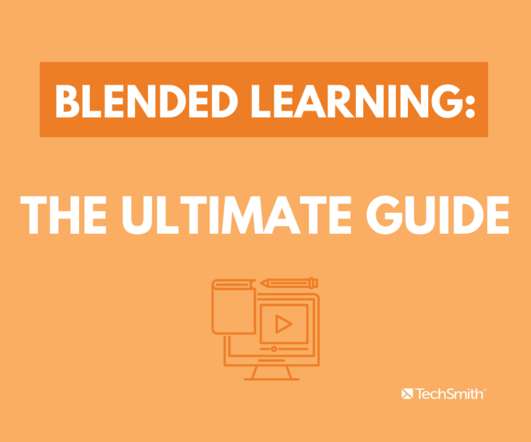













Let's personalize your content