4 Tips to Writing eLearning Scripts That Sing
Association eLearning
SEPTEMBER 2, 2014
One note of caution for lightening your scripts. This might be okay depending on your audience, but if your eLearning will be translated or localized, these informal phrases can be misunderstood in other cultures. Consider lightening up your scripts using list organizers. Think of these as verses in a song.










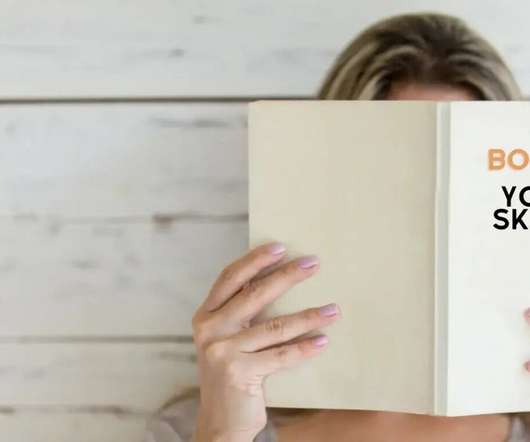


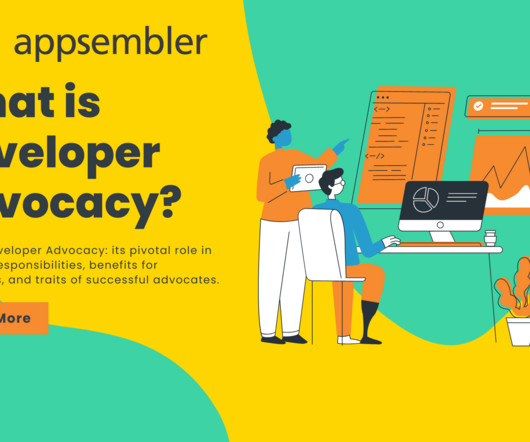

















Let's personalize your content