Be a Stock Photography Model!
Trivantis
JUNE 18, 2014
We’ve written a lot about the importance of choosing the right images for your e-Learning projects and suggested some sources for economically priced stock photography. But what if you don’t want to spend hours searching for the perfect stock photo, or you just can’t find one that demonstrates your industry? Rule of Thirds.






























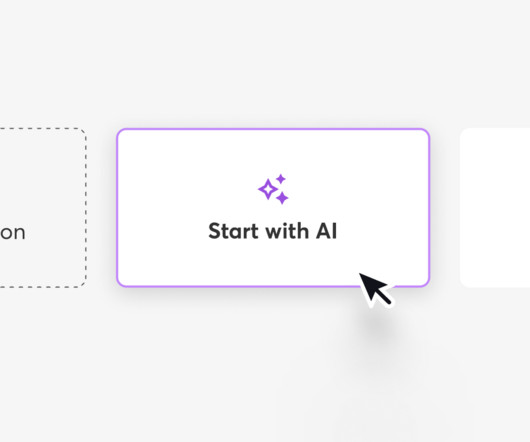

















Let's personalize your content