5 Common Virtual Learning Issues and Solutions
Learning Rebels
MARCH 17, 2020
This may be a simple checklist document of a short screencast video walking them through the virtual program. Then turn theory-based content into fun, engaging and interactive sessions by using virtual breakrooms, pair, and shares with smaller groups, conduct polls, ask a variety of open-ended questions. To Wrap This Up.

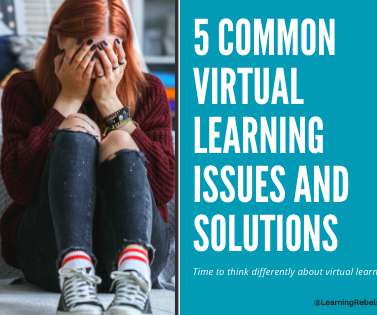



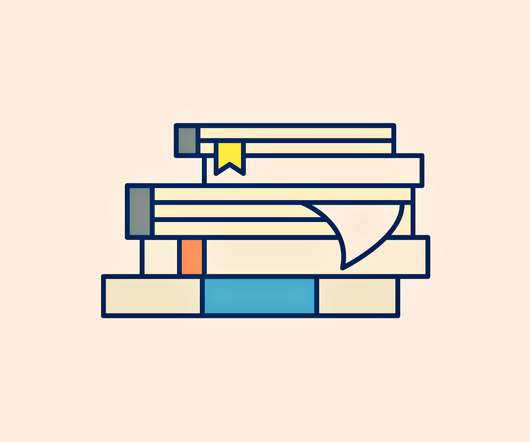






































Let's personalize your content