A Step by Step Guide to Convert PowerPoint Presentations to E-learning
CommLab India
JANUARY 12, 2017
Start converting your existing PowerPoint presentations used in classroom training sessions to e-learning courses pepping them with animations, audio, interactivities, and assessments. Identify all the PowerPoint presentations you want to convert to e-learning and place them in a folder. It’s simple – no rocket science.














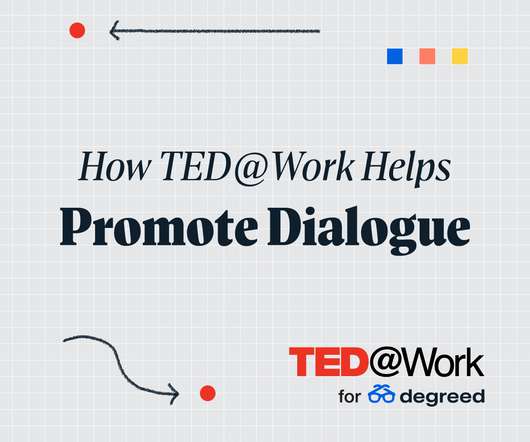





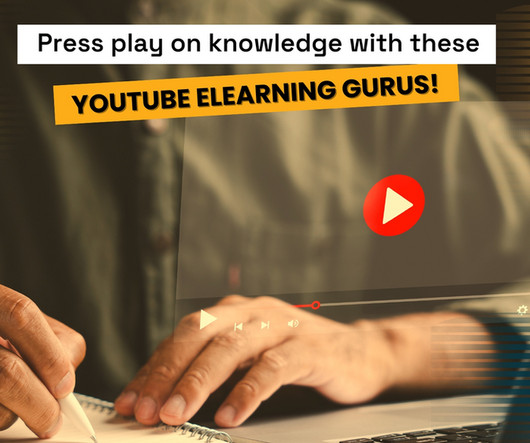






















Let's personalize your content