Behind the Scenes with Maestro: Our Innovative and Effective eLearning Development Process
Maestro
NOVEMBER 9, 2023
Key players Practices and principles Maestro’s step-by-step process Discovery and working session Outlining and storyboarding Design Development Reflection and delivery What is the eLearning development process? These principles are developed and defined by the teams themselves—after all, they’re the experts in their domains.


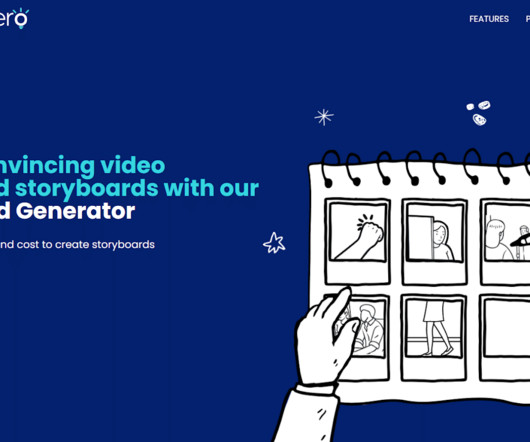



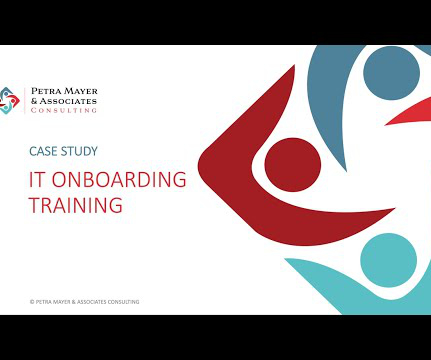

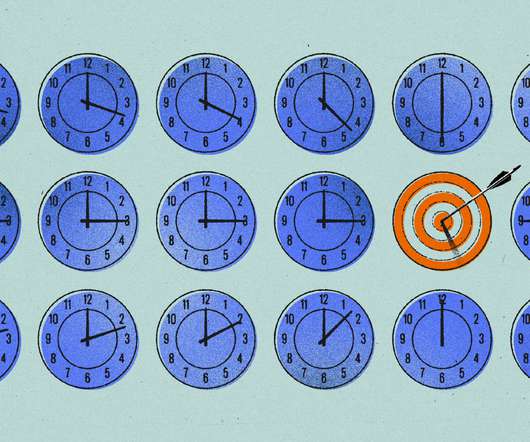












































Let's personalize your content