ePub for Education: How to Open and Convert ePub Files?
Kitaboo
MARCH 29, 2023
In this article, we’ll discuss all you need to know about ePub files including how to open and convert them. Most eBook readers support the ePub format (although Amazon’s Kindle doesn’t natively support it, there are ways to convert the file). How to Convert an ePub File? How to Convert an ePub File?




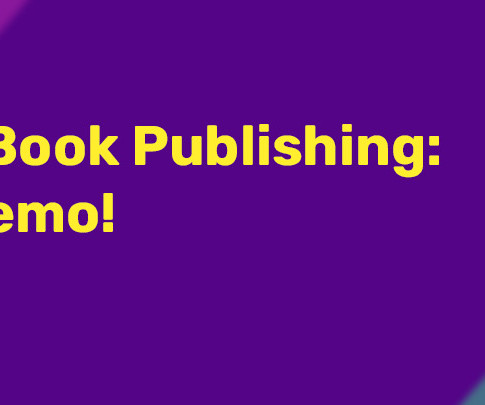












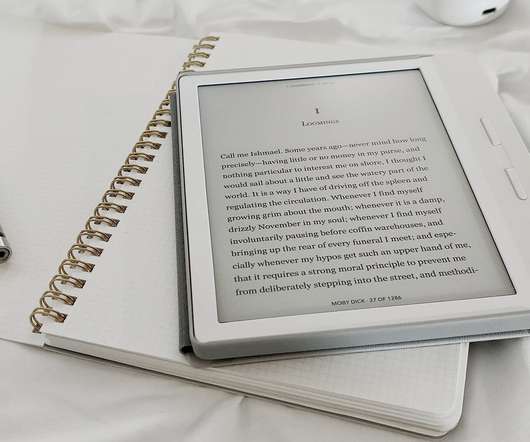











Let's personalize your content