How to Build an eLearning App Without Coding Using Gravity View
LifterLMS
APRIL 21, 2024
We’re also going to do a live demo of that, but first welcome back on the show. If you wanted to sell something, a form could be a student article submission for, their end of year project. You just gave me another project by the way, cause we have a community calendar at LifterLMS. We’ll get into all that.


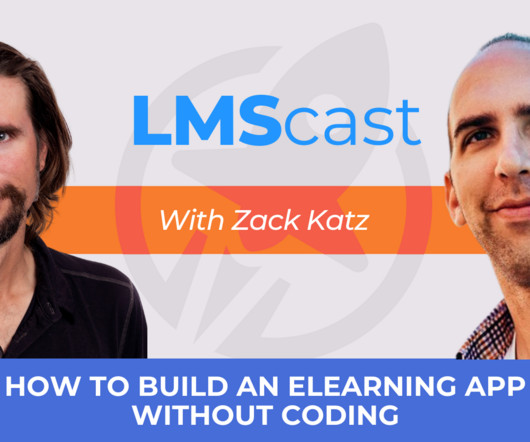







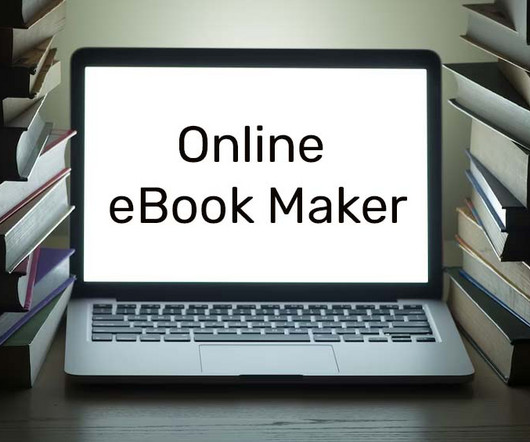





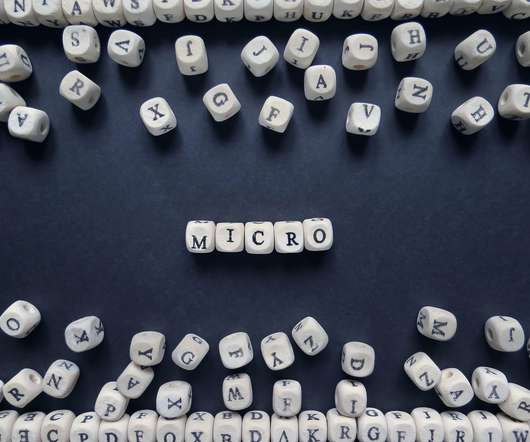
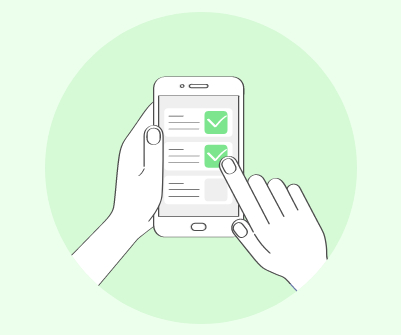











Let's personalize your content