Twelve Ways to Add Value to Open Source LMS Systems
Vikas Joshi on Interactive Learning
NOVEMBER 29, 2011
Examples include news, events, calendar, assignments, course list etc. The learner should download the course, go and learn in offline mode, take tests and synchronize the results when net is connected back. The solution is a separate collaborative annotation server, such as TeemingPod.






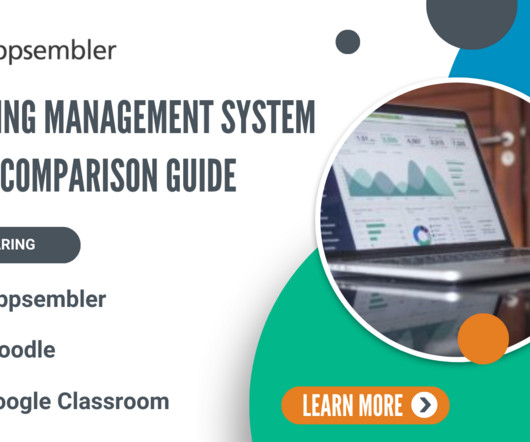


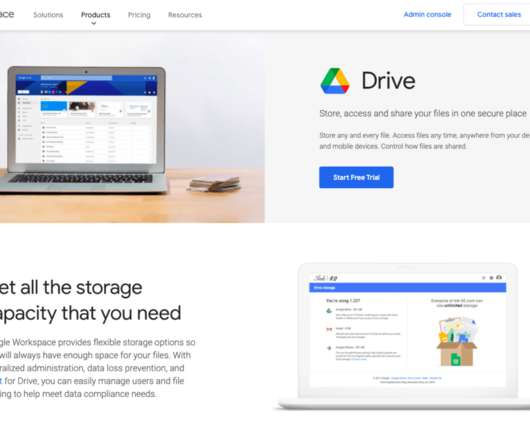













Let's personalize your content