The 7 most important LMS features to support Synchronous Learning
eFront
SEPTEMBER 24, 2014
This type of e-learning, in which students and teachers interact at the same time, is called “synchronous” in the relevant jargon. ?n n this blog post we’ll describe some essential LMS features to support synchronous learning. 1) Calendaring / Bulletin Board. 2) Webcasts. 5) Shared whiteboard.









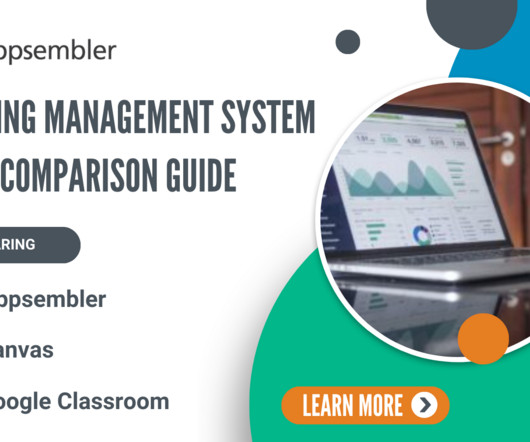
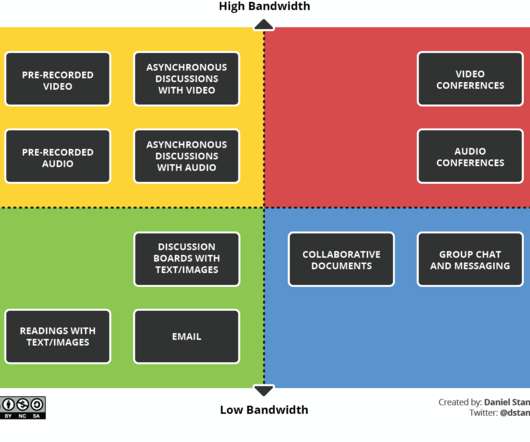





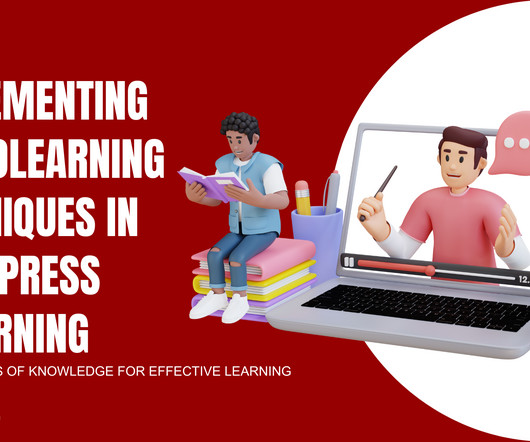





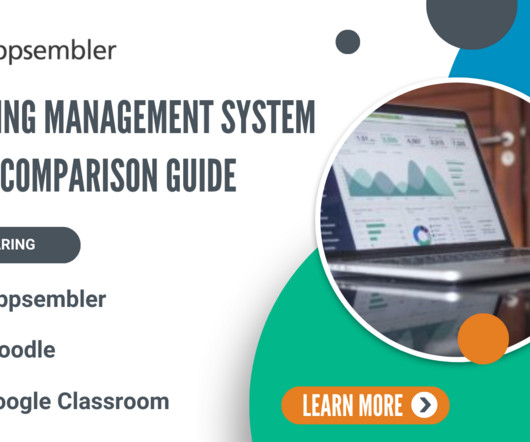









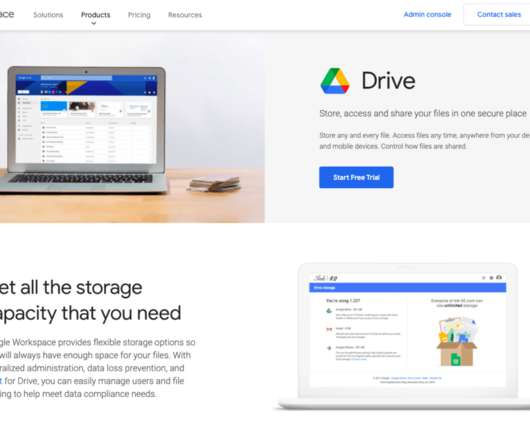

















Let's personalize your content