Extending Mobile Models
Clark Quinn
OCTOBER 21, 2014
In preparation for a presentation, I was reviewing my mobile models. To be clear here, capture is where you use the text insertion, microphone, or camera to catch unique contextual data (or user input). So, this is a more nuanced look at the mobile opportunities, and certainly more complex as well.



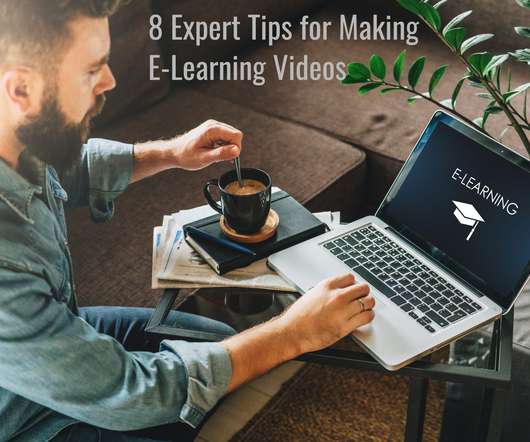





















Let's personalize your content