10 Corporate Training Platforms
Ed App
FEBRUARY 21, 2022
With EdApp’s extensive and editable course library, there’s no need to create your courses from scratch. If you do want to create your content from scratch, EdApp also features a built-in authoring tool with a template library that features interactive content slides and game-based slides. Cost: Free.












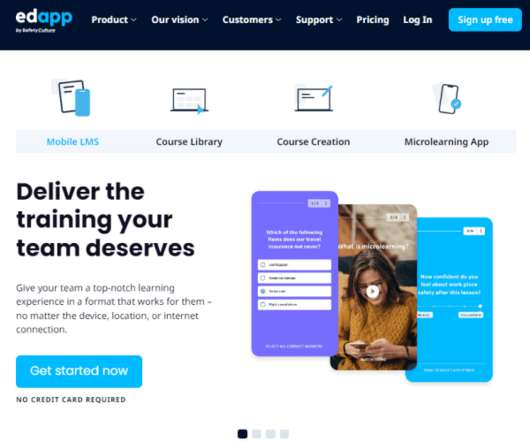





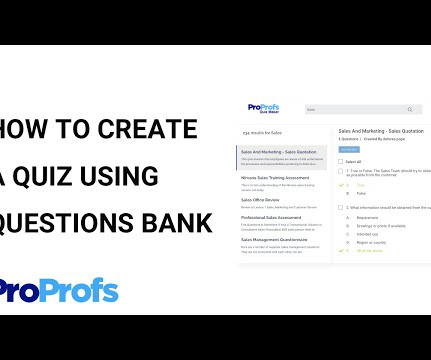
















Let's personalize your content