Effective Strategies for PDF to ePub Conversion
Kitaboo
JANUARY 30, 2024
In this post, we will share some of the top strategies and tools you can use to convert PDF to ePub format in a few simple steps. Why Convert from PDF to ePub? Choosing the Right Tools for Conversion KITABOO Caliber Zamzar Google Docs PDF2Go III. Conclusion Why Convert from PDF to ePub? Table Of Contents: I.







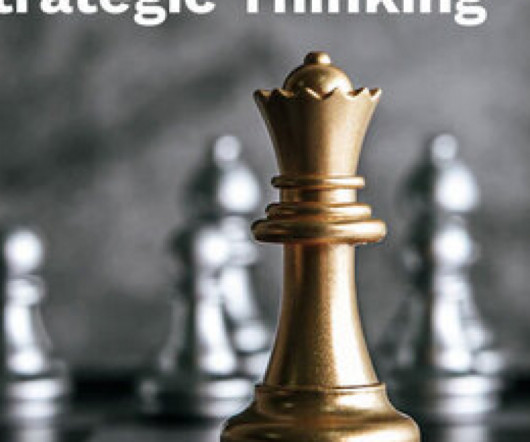


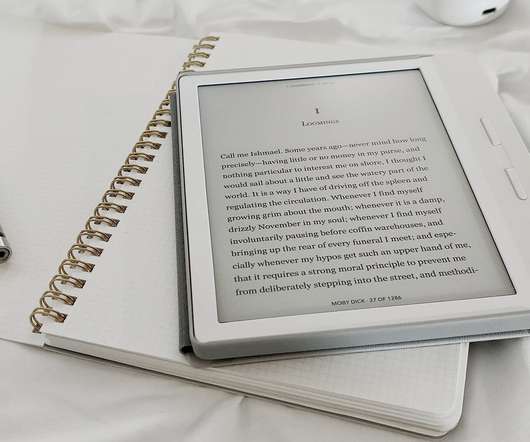














Let's personalize your content