Top 10 Tools for Learning 2020
Clark Quinn
AUGUST 18, 2020
And, so that’d put Microsoft Word at the top of my list. Diagrams are a big part of my talks, punctuated with stock photos to represent concepts (from Pixabay and occasionally Unsplash). The first way I learn is to process what I’ve seen. That, toolwise, is largely about representing and communicating. Processing Tools.












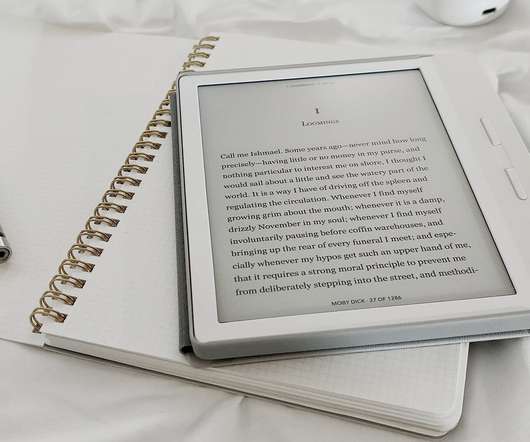














Let's personalize your content