Download locations for Captivate text-to-speech converters
Adobe Captivate
JUNE 28, 2017
Here is a one-stop shop for Captivate Text to Speech installers of the latest and previous versions. Download URL. Adobe Captivate (2017 release) Mac. Captivate 9 Mac. Captivate 8 Mac. Captivate 7 Mac. Captivate 6 Mac. Voices for Windows and Mac. Mac: NeoSpeech: [link].









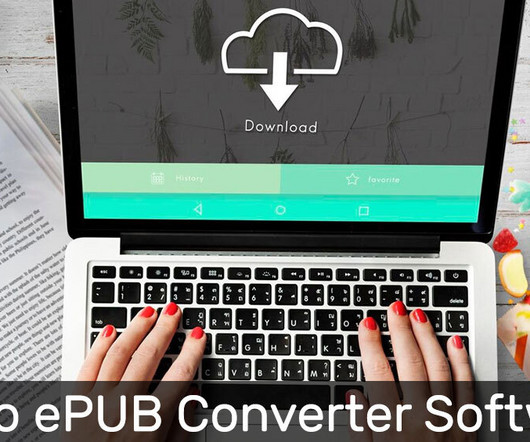
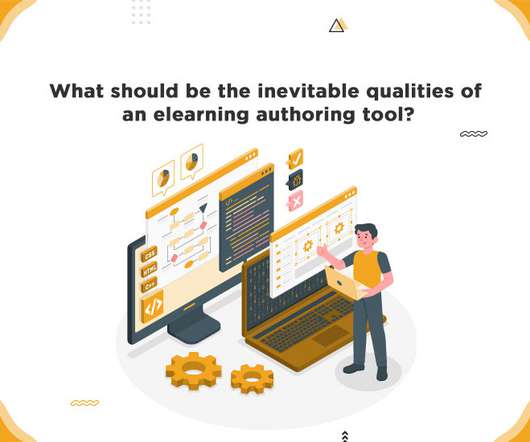




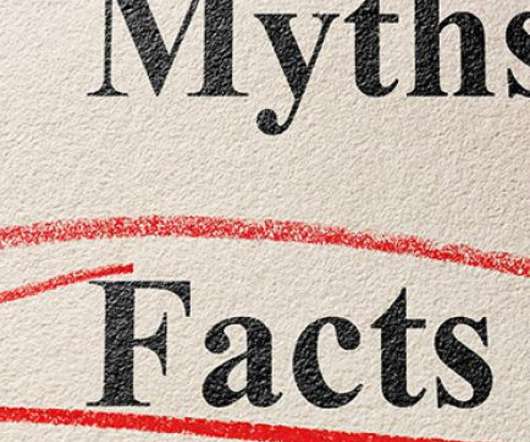













Let's personalize your content