How to Pitch Course Design Ideas to Your Customer
Rapid eLearning
OCTOBER 10, 2023
Ever wonder how to present e-learning course ideas to your customers? During the conversation, the person was concerned that the customer would never go for a different idea and only wanted the tried and true, click-and-read course. Here are a few ideas to get you thinking. Hopefully, these ideas help.


















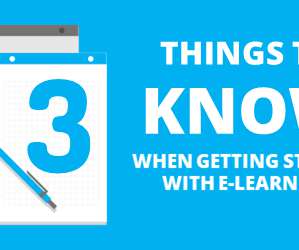











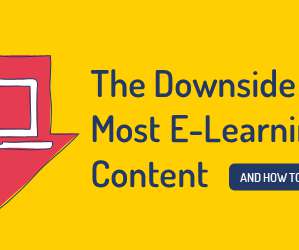




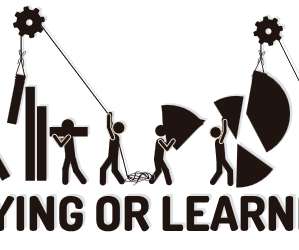










Let's personalize your content